Your WhatsApp Business greeting message sets the tone for every customer conversation. The humble greeting message creates that all-important first impression for new customers. Though it may seem like a small part of your communications strategy, 90% of buyers agree that a positive customer experience is just as important as a company's products or services.
We’ve put together the best practices and examples to craft impactful WhatsApp greeting messages. First, let’s review some of the key features that WhatsApp Business offers to make your brand stand out.
Key features of WhatsApp Business messaging
WhatsApp’s Business messaging features are designed to help you boost customer engagement and satisfaction with little effort. Understanding these features will help you identify key customer touchpoints and how to enhance every interaction.
Here’s an overview of these features and how greeting messages fit into the overall WhatsApp messaging toolkit.
Multimedia support
Whether you want to showcase a new product or send a PDF brochure of your product, MMS support improves engagement and keeps customers informed. Share images, videos, and documents alongside greeting messages to make your WhatsApp Business greeting message more dynamic.
Pre-approved templates
These templates work in harmony with your WhatsApp Business greeting messages by ensuring timely and consistent messaging. You can create templates for various purposes, from shipping updates to appointment reminders, streamlining your communication and improving consistency.
Automated messages
Automating responses to common customer queries and welcome messages saves time and ensures prompt replies. However, for more nuanced questions, sensitive issues, and personalized support requirements, human interaction remains vital.
Why should you use a WhatsApp Business greeting message?
WhatsApp business greeting messages set a welcoming tone that resonates with customers just like in-person interactions. In fact, 72% of users report never having a negative experience with a company’s marketing messages on WhatsApp. Moreover, these messages lower response times and don’t leave customers hanging outside of business hours, improving overall user experience.
Examples of WhatsApp Business greeting messages
Here are 11 examples of WhatsApp Business greeting messages that improve customer engagement and streamline communication.
New customer welcome messages
A greeting message makes new customers feel welcomed and valued. It’s the first message sent to customers when they reach out and when they message you after 14 days of inactivity in their chat.
Examples:
"Hi there! How can we help you today?"
“Hi there! Thanks for reaching out. How may we help you today?”

Dos:
- Keep the message concise.
- Be specific about when customers should expect a response.
- Steer clear of typos, incorrect punctuation marks, and poor sentence structure.
- Provide alternate contact details such as an email ID, social media ID, phone number, etc.
- Direct users to useful resources if representatives are unavailable.
- Use friendly and engaging language.
Away welcome messages
These messages inform the customer when they can expect a reply from you.
Examples:
“Hey there! We have received your message and will respond within the next 24 hours!”
“We are currently offline and will be back to serve you by [time].“
“Please explore our FAQ section while our representatives are away!”
Do’s:
- If there's a potential delay, communicate it clearly to avoid customer frustration.
- Acknowledge their wait time with empathy to keep them engaged and reassured.
- Mention when your representative will be available to address the issue.
Customer support messages
These messages set clear expectations for response times, improve customer satisfaction, and maintain trust with timely communication.
Examples:
“Hey [name]! Thanks for reaching out. Our office hours are from [time] to [time]. We will get back to you on [date] when our offices open.“
“Hey there! Please be patient or reach us at [alternative contact detail] for instant support.”
“Hello there! All our representatives are currently unavailable. Could you please reach out [day/date] between [time] to [time]?“
Do’s:
- Avoid jargon and ensure your instructions are easy to follow.
- Address customers by their name and reference their specific issue or request to make the interaction feel more tailored and attentive.
- Even when using casual language, always be respectful and professional.
Business update messages
Keep customers updated about your business. For instance:
- You want to share an update about a glitch your website is currently experiencing.
- You want to update users about their orders, appointments, new product launches, etc.
Examples:
"Dear customer, we are facing technical issues with our [product]. While our team is working hard to get it resolved, feel free to leave your message below. We will respond within the next 2 hours. Thank you for your patience.“
"We are currently facing technical issues with our website. Sorry for the inconvenience this may have caused you. Our team is working hard to fix the issue. We will notify you once the problem is resolved. Thank you for your patience.”"Hi [name], we wanted to inform you that our [service] will be undergoing maintenance on [date] from [start time] to [end time]. We apologize for the inconvenience and thank you for your patience."
"Hi [name], this is to inform you that your order #[order number] has been shipped and is on its way! You can track your package with this link: [link]. Thank you for shopping with us!"
Do’s:
- Let customers know you're aware of the issue as soon as possible to prevent frustration and show transparency.
- Explain the nature of the issue and how it may affect the customer. Be straightforward without overcomplicating things.
- If it's an order update, provide a link to track the order. For appointments, confirm the location. For launches, include where they can learn more or buy the product.
- Include a CTA to encourage customers to take the next step, whether it’s confirming an appointment, checking order status, or exploring a new product.
Out-of-office response messages
These messages inform customers that your representatives are currently unavailable and provide guidance on when they can expect a reply or alternative contact options.
Example:
“Hi there! Thanks for reaching out to us. Our representatives are currently out of office until [date]. For immediate assistance, please reach out to [alternate contact]. We'll get back to you as soon as possible.“
Do’s:
- Clearly mention the return date.
- Provide an alternative contact for urgent matters.
- Be polite and professional.
- Set this message as an auto-reply greeting at the appropriate time to avoid discrepancy.
Holiday-related messages
These messages greet customers during holiday closures with information about your opening hours and availability.
Example:
"Hi [name], Merry Christmas! May your home be filled with light, love, and laughter. Due to the holiday season, we are currently overwhelmed with orders. We will get back to you in 24 hours.”
Do’s:
- Include the specific holiday being celebrated.
- Mention any changes in office hours or operations.
- Keep the tone festive, warm, and polite.
Customer opt-in messages
Businesses can send these messages to seek user consent to send updates or marketing communications.
Example:
“Hey [Customer Name]! We’ve got exclusive updates, deals, and offers waiting for you. Opt in now to stay updated and never miss out on exciting news! Click here to join: [Link]. We promise to keep it short and sweet!"
Do’s:
- Provide clear and easy steps for opting in (e.g., clicking a link or replying with a specific word).
- Mention what the customer will gain by opting in (e.g., exclusive offers, updates).
- Keep the tone friendly and inviting.
- Ensure the customer knows their data will be handled responsibly.
Messages for promotional events
These messages are to inform customers about special offers or sales.
Example:
"Hi [name]! We’re excited to announce our Winter Sale with 10% off all items! Shop now at [link] and use code WINTER10. Don’t miss out—sale ends [date]!"
Do’s:
- Use an attention-grabbing opening that reflects the excitement of the promotion.
- Include clear details about the promotion and any discount codes.
- Add a call-to-action link to make it easy for customers to participate.
- Highlight time-sensitive aspects of the offer to motivate customers to act quickly (e.g., “Limited time only” or “Sale ends soon”).
Messages for upcoming events or webinars
These messages encourage customers to register for or attend upcoming events or webinars.
Example:
“Hi [name], we're excited to announce our upcoming webinar on [topic] happening on [date] at [time]. Register here [link]."
Do's:
- Include clear details about the event, including the date, time, and registration link.
- Provide a clear CTA.
- Include testimonials specific to the promoted webinar to increase credibility (if applicable).
Special occasion greetings
Special occasion greetings are personalized messages sent to customers to celebrate milestones, anniversaries, festivals, or birthdays. They strengthen relationships and show thoughtfulness towards clients or employees.
Example:
“Happy Birthday [name]! May this special day bring you happiness and prosperity. We're excited to continue working together.“
Do’s:
- Match the tone of the message to the occasion—joyful and celebratory for birthdays, warm and sincere for anniversaries.
- Keep the message brief to ensure it’s easy to read and digest.
- Consider including a special offer, discount, or gift as a gesture of goodwill, if applicable.
Welcome back messages
These are greetings sent to customers or clients upon their return after a break, absence, or hiatus. These messages serve to re-establish a connection.
Example:
“Welcome back, [Name]! We’ve missed you and are thrilled to have you shop with us again. If you need any assistance or have questions, feel free to reach out. Looking forward to serving you!”
Do’s:
- Address the recipient by name to make it personal.
- Express genuine enthusiasm and warmth.
- Offer support or assistance if needed.
- Keep the message positive and encouraging.
Best practices for crafting effective business greeting messages
Ensure your WhatsApp Business greeting message includes these key elements.
Personalization
Address customers by their names and tailor content to their preferences or previous interactions. Use a friendly greeting if it's your first message to a customer, and personalize it later when the customer provides their name and other details.
Note: You can experiment with the frequency of automated transactional messages, but generally, it’s best to send three or four messages maximum. Create an outreach calendar for weekly and monthly messages to maintain consistent communication.
Clarity
Clear, to-the-point greetings grab user attention quickly and make it easy for customers to understand and engage with your content.
For instance, instead of saying, “We’re thrilled to have you back and hope you enjoy our services,” simply say, “Welcome back! Here’s what’s new.”
Additionally, highlight key information that you want customers to notice, such as promotions or important dates, using formatting tools to make these details stand out.
Appropriate usage
Reserve WhatsApp greeting messages for welcoming and other important updates. Don't use this channel for regular promotions; it'll dilute their impact and annoy customers, reducing overall customer engagement.
Engagement
Craft your messages to be lively and relevant, sparking interest and encouraging interaction.
Use engaging visuals, ask questions, and modify content to your audience's preferences.
Customer opt-out
Always include a clear and straightforward opt-out option, such as “Reply STOP to unsubscribe,” in your messages. This respects customer preferences and reduces frustration, ensuring your communications remain welcome and effective.
So, what is the best WhatsApp greeting message example?
The best greeting messages are warm and inviting, like: “Hi there! Welcome to [business name]. How can we assist you today? We’re here to help!”
Make the most of WhatsApp messaging with Plivo
Plivo manages communications, automates responses, and personalizes engagement — all within a unified platform. It lets you send templated WhatsApp messages, making bulk communication a breeze.
It goes beyond basic messaging by providing crucial insights into template performance, including:
- Language.
- Delivery status.
- Reasons for message blocks.
The final insight especially helps you quickly identify and resolve issues, ensuring your messages reach your audience timely. By tracking and addressing the reasons for any blocks, you can maintain a high-quality account and boost engagement.
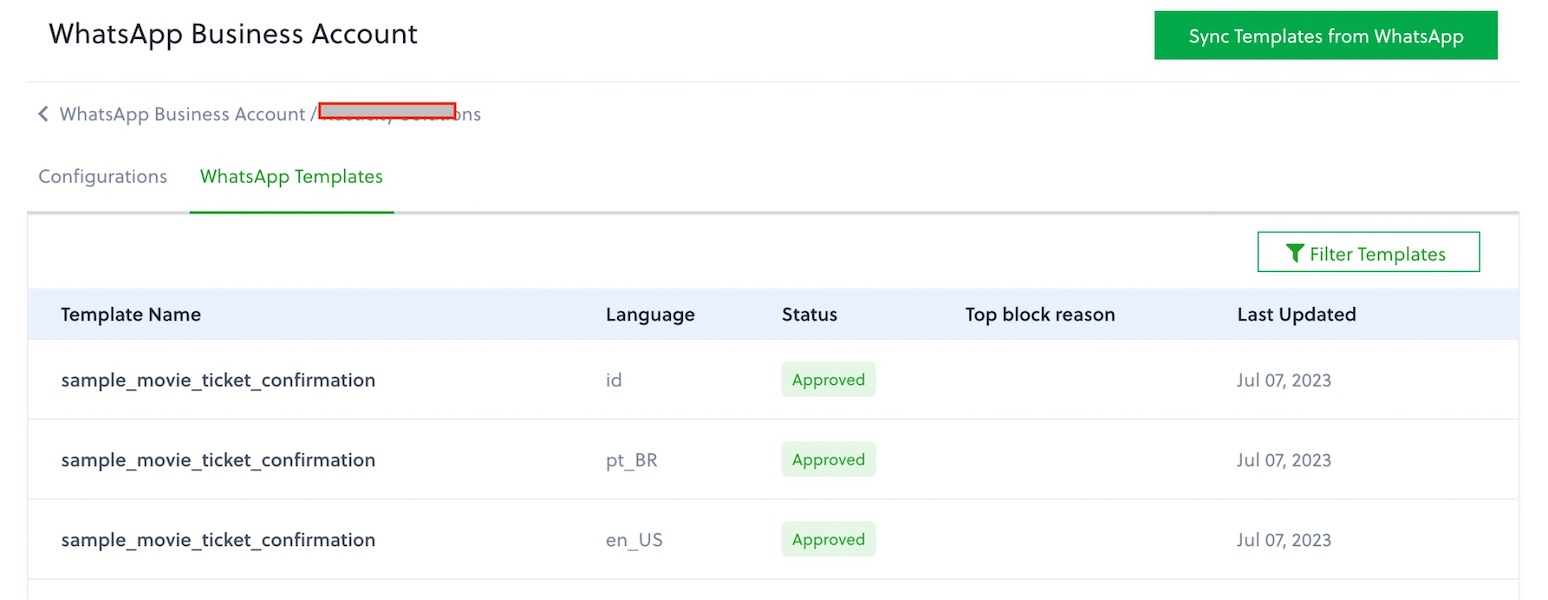
Scale your business with an efficient, cost-effective messaging solution. Request a demo with Plivo today.









