Is your local phone number preventing your business from connecting globally?
Traditional phone lines can limit communication to specific regions and require complex setups, making expansion challenging. WhatsApp’s Voice over Internet Protocol (VoIP) feature solves this by allowing internet-based calls, avoiding high international fees.
With a virtual WhatsApp number, businesses gain even more flexibility to manage multiple accounts, maintain privacy, and seamlessly connect with customers across regions.
In this guide, we’ll show you how to get a VoIP number for WhatsApp and compare the top five providers in 2024 so you can choose the best option for your business needs.
What is a VoIP number for WhatsApp?
A VoIP (Voice over Internet Protocol) number for WhatsApp allows users to make voice and video calls using an internet connection instead of a traditional phone network or physical SIM card. This number can be linked to your computer, mobile phone, or landline and is not tied to a single location or telephone line.
Many companies use their WhatsApp VoIP to create a dedicated support line. Multiple team members can access this virtual number from their devices, ensuring clients are assisted promptly regardless of location or time zone. Plus, companies can maintain a professional image and keep personal numbers private.
Note: Businesses need permission from users before making calls on WhatsApp. Call permission requests must also be made within an open conversation, such as for marketing or service-related purposes. This ensures customer privacy and aligns with WhatsApp's guidelines.
Why use a VoIP number for WhatsApp
Virtual phone numbers are becoming an increasingly common and useful tool for businesses. Here are some of the biggest benefits of using these phone numbers.
Synchronization across multiple devices
A single virtual phone number can be used across multiple devices in different locations, making it easy to stay connected using smartphones, tablets, laptops, and more. This technology breaks down geographical barriers, allowing seamless communication no matter how far apart you are.
With the rise of remote work, businesses are looking for reliable ways to stay in touch. Virtual phone numbers help ensure that calls aren’t missed, even if an agent is working outside the office and receives a call from a customer.
24/7 connectivity
As long as you have an internet connection, you can use your virtual number from anywhere. Answer calls and messages no matter where you are, ensuring customers can always reach you.
Separate business and personal communications
With a virtual WhatsApp number, you can keep your personal number private and still use WhatsApp for your business.
Competitive pricing
Adopting a virtual phone number removes the need for expensive hardware to manage multiple lines. All you need is an active service plan and an internet-enabled device. Once you have a VoIP number for WhatsApp, domestic calls are often free, and international calls are inexpensive.
How to get a VoIP number for WhatsApp with Plivo
Communication platform as a service (CPaaS) solutions like Plivo offer virtual numbers as part of their services. You can get a virtual number by following these steps.
Step 1: Sign up for an account with Plivo
Plivo offers a free trial to test its features. New to Plivo? Start your free trial. Already a user? Log in here to access your console.
Step 2: Select your number
Click Buy Numbers. Choose the type of number you want (local, mobile, or toll-free) and where you want it to be located.
For example, if you're in the US and want a number with an eastern Massachusetts area code, enter ‘508’ and click Search.

Plivo will give you a list of virtual numbers from which to choose. You can view whether the number supports calls, texts, and MMS, as well as its monthly cost.
Once you've chosen your number, click Buy Number, and you're good to go.
Step 3: Configure your settings
Plivo offers many ways to customize your virtual number. For example, you can set up call forwarding, transfers, voicemail, and more. Configure your settings to meet your business needs by following the prompts and click Update number.

How to verify a virtual number for WhatsApp Business
Once you have your virtual number, verify it on WhatsApp by following these steps.
Step 1: Enter your full phone number
Type in your complete phone number, including the country code.
Step 2: Choose your country
Pick your country from the list. Don't worry about adding the country code—it'll appear automatically.
Step 3: Request a code
Tap Next, and WhatsApp will send a verification code to your phone. You might receive it as a text message or a phone call.
Step 4: Enter the code
Type in the six-digit code you receive.
Step 5: Add your email (optional)
To make it easier to access your account in the future, add your email address in your WhatsApp settings. Go to Settings > Account > Email Address.
Top 5 WhatsApp Virtual Number Providers in 2024
The setup process for your WhatsApp virtual number is relatively straightforward, but once you have one activated, you need the right tools to manage it. With numerous cloud phone number providers available, selecting the right one for your needs can be confusing. Each provider offers different features and pricing.
To make your choice easier, we’ve gathered the top five virtual phone providers for WhatsApp based on customer reviews, pricing, support, and features.
Here are the five best virtual phone number providers for WhatsApp.
1. Plivo

Plivo is a cloud communications platform that makes getting and managing local, mobile, and toll-free numbers easy. On top of that, the platform also provides detailed analytics to help you make data-driven decisions.
Pros:
- Choose from local, toll-free, and 10DLC numbers.
- Forward calls to the right person based on availability, business hours, or time zone.
- Integrate with the WhatsApp Business API for added efficiency.
- Connect with your team and customers securely using conference calling.
- Use voicemail to make sure you get every message, even when you can't answer.
- Set up autoresponders to automatically answer customers, even when you're away.
- Build powerful IVR menus to direct calls to the right place.
- Send and receive SMS messages for things like surveys or reminders.
- Use Plivo's omnichannel contact center to manage all your customer interactions in one place.
- Keep your current number with number porting services.
- Automate customer service with Plivo’s no-code WhatsApp AI chatbot, powered by ChatGPT.
- Run tailored campaigns with Plivo’s WhatsApp marketing automation platform for personalized customer engagement.
Cons:
- Reporting features could be more comprehensive. (G2)
- Some users find the documentation lacking in certain areas. (G2)
Pricing:
Plivo offers pay-as-you-go plans with extra features included. You can also get volume discounts as you scale.
*All short codes have a $1,500 one-time fee charged at the time of purchase.
Ratings and reviews:
{{cta-style-1}}
2. RingCentral

RingCentral offers virtual numbers as part of its comprehensive communication platform. It's a complete, easy-to-use solution for calls, video meetings, messaging, and even faxing, all in one place.
Pros:
- Collaborate easily with team messaging, file sharing, and video calls.
- Route calls to the right agent reliably.
- Get voicemail transcripts to track conversations and coach your team.
- Use call whispering and barging to help agents troubleshoot in real-time.
Cons:
- Some users have noticed a minor delay on incoming calls. (G2)
- The initial setup does not include text messaging. (G2)
- It can’t be used on a laptop and mobile phone simultaneously. (G2)
Pricing:
Reviews:
3. MightyCall

MightyCall offers a cloud-based professional call center system. It is simple to use, with no extra hardware required. You can buy virtual numbers, make and receive calls and messages, and even personalize your business number.
Pros:
- Add as many team members as you need with unlimited extensions at no extra cost.
- Automatically greet callers and direct them to the right person with an auto-attendant.
- Keep your existing number with free number porting.
- Get your voicemails delivered straight to your email as text.
Cons:
- Some users experience dropped calls when answering through the app. (G2)
- Voicemail-to-text often misinterprets messages, making it too inaccurate to be useful. (G2)
Pricing:
Reviews:
4. Grasshopper

Grasshopper is a great option for entrepreneurs and small businesses who need a professional virtual phone system. It offers local and toll-free numbers, call forwarding, voicemail transcription, and even an auto-attendant to greet your callers.
Pros:
- Get a virtual receptionist to answer calls and greet your customers professionally.
- Set up multiple extensions to route calls to different departments or team members.
- Easily go through received voicemails with voicemail transcription.
- Never miss a call with call forwarding.
Cons:
- Accounts are vulnerable to unauthorized access. (G2)
- Users have reported frequent glitches and errors. (G2)
- Navigating settings and finding support is challenging. (G2)
Pricing:
Reviews:
5. CloudTalk

CloudTalk is a modern phone system for startups and small businesses. It works with popular tools like Shopify and Pipedrive, and is a great option for WhatsApp virtual numbers. The platform makes outbound international calls easy by showing a local number to your customers.
Pros:
- Keep your current numbers by porting them to CloudTalk.
- Set up personalized messages or redirect calls when you're unavailable.
- Automatically send calls to the right agent with skill-based routing.
- Easily track missed calls and see which ones need follow-up.
Cons:
- Call routing can sometimes cause delays if no agents are available. (G2)
- The phone app doesn't always display up-to-date call history. (G2)
Pricing:
Reviews:
Key factors to consider when choosing a WhatsApp virtual number provider
Business operations across borders come with challenges, and communication is a big one. Clear communication with international customers and teams is important, and international virtual phone numbers can bridge the distance to connect your business globally.
But before you choose a WhatsApp virtual number provider, consider the following factors.
Coverage and regional availability
Getting local numbers in key regions makes reaching your business easier for customers worldwide.
Choosing a virtual number provider with a wide range of international numbers helps your business connect with a larger audience.
Platforms like Plivo make this easy. You can instantly buy local, mobile, and toll-free numbers in more than 65 countries using Plivo's API and console.
Budget and pricing structure
Look at the cost per minute, monthly fees, and any extra charges like setup or cancellation fees. Choose a provider with clear pricing plans to fit your needs and budget.
Industry reputation and customer support
To find a virtual number provider that truly delivers, do your research. Go through customer reviews and industry reports to see how they measure up.
Ask other businesses for recommendations and look for providers with a strong track record of success. It’s also important to ensure they have a customer support team that's easy to reach.
Voice quality and uptime guarantee
When you're choosing a virtual number provider, call quality is important.
The provider's uptime guarantee is essential, ensuring your service remains available without interruptions. A strong uptime commitment means your business can reduce the risk of dropped calls or service outages.
Plivo takes call quality seriously. We have strategically placed points of presence (PoPs) in key regions like California, Virginia, Mumbai, Singapore, Frankfurt, Sydney, and São Paulo. These points minimize latency and ensure high call quality.
Furthermore, Plivo's smart routing engine uses real-time data to optimize call routing based on factors like latency, jitter, and mean opinion score (MOS). This feature ensures your calls always take the best possible route for ideal performance.
Plivo also guarantees infrastructure security and 99.99% uptime, ensuring reliable and uninterrupted communication.
One of Plivo’s customers, Patrick Ryan, vice president of innovation at LAZ, shared:
“Reliability is really important because this is our revenue — this isn’t marketing. One of the things that got us comfortable with Plivo was the fact that you have a status page on your site that shows us the history of any glitches or downtime. It’s transparent, so I could see there was not one red dot in the last 30 days.”

Compliance and data protection measures
When choosing a virtual number provider, it's important to make sure they follow privacy regulations, especially if you're handling sensitive information during calls. The provider must offer encrypted calls and securely store call records to protect your privacy and keep your business on the right side of the law.
Plivo's security measures go above and beyond to protect your data and privacy. We use a multi-layered approach that includes:
- Physical security: Our data centers are protected with state-of-the-art security measures.
- Network security: All data is encrypted using transport layer security (TLS) and HTTPS.
- Application security: Secure access to Plivo's APIs is guaranteed through encryption and authentication.
- Data security and privacy: Your data is protected with backup encryption and strict access controls.
- Payment security: Industry-leading vendors are used to process all transactions and keep your payment information safe.
Number porting
Number porting lets you switch virtual number providers without losing your existing WhatsApp number. This is helpful if you've built a customer base or have important contacts linked to your number, as you can avoid updating everyone with a new one.
It also allows you to switch to a provider with better features or pricing without losing the number your clients already know.
Optimize your business communication with Plivo’s VoIP number for WhatsApp
Any business can benefit from using a virtual phone number for WhatsApp. Virtual numbers offer more flexibility and control, helping you manage communication and build your brand.
That's why thousands of businesses worldwide rely on Plivo, a cloud communications platform that simplifies personalized business communications.
Plivo offers a wide range of features, including virtual numbers, to meet your needs. With Plivo, you can set up your virtual number in minutes and access features like local, toll-free, and 10DLC numbers, automatic call recording, API verification, number lookup, and more.
Book a demo today to see how Plivo can transform your business communications.






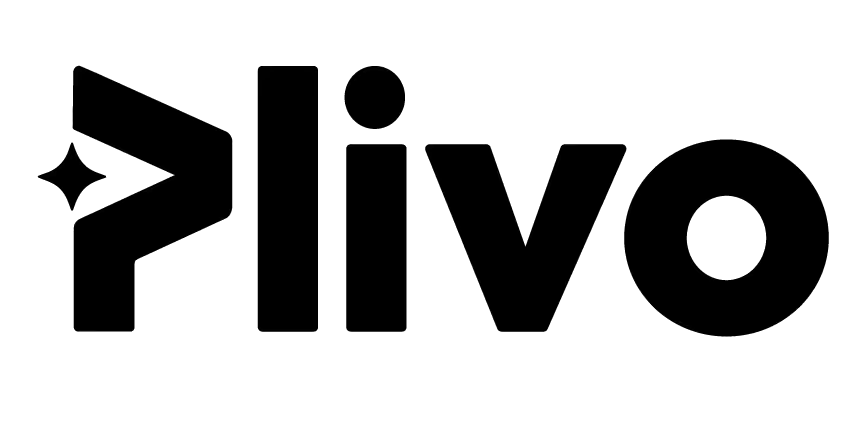

.webp)



