Dealing with missed appointments can be a headache for any business, as it means revenue loss and wasted resources. No-shows in a business are a significant issue across industries like healthcare and salons, where every appointment counts. Missed appointments disrupt business schedules, leave time slots unfilled, and require time-consuming follow-ups.
This is where SMS appointment reminders can make a real difference. With one of the highest engagement rates, SMS ensures that appointment reminder messages reach customers instantly and effectively. Integrating it into your workflow can reduce no-shows, enhance scheduling efficiency, and improve customer satisfaction.
In fact, the U.S. SMS marketing industry is expected to reach $37.45 billion by 2031, signaling the growing importance of SMS in business operations.
In this article, let’s explore why SMS appointment reminders are so effective and how you can simplify your business operations.
Why businesses need SMS appointment reminders
Missed appointments have a significant financial and operational impact on businesses. When customers fail to show up, businesses lose the opportunity to fill those time slots with other paying customers, leading to revenue loss.
This can be especially damaging in industries like healthcare, beauty, and wellness, where each appointment directly translates into revenue. The impact includes:
- Lost revenue: No-shows result in empty time slots, leading to significant income loss, especially in industries like healthcare and beauty.
- Decreased efficiency: Last-minute cancellations create disorganized schedules, leaving staff unproductive.
- Wasted resources: Manually following up with no-shows consumes time and staff resources. This reduces overall business productivity.
Common challenges without SMS appointment reminders
Without SMS appointment reminders, businesses face several operational hurdles that can impact their efficiency and profitability. Here are some of the common issues:
1. Manual follow-ups are time-consuming
Without automated appointment reminders, businesses often rely on staff to manually contact customers to confirm or reschedule appointments.
This process is time-consuming and prone to human error, leading to inconsistent communication and wasted administrative resources.
Pro tip: Automating appointment reminders saves staff time, reduces errors, and allows them to focus on other important tasks.
2. Customers forget appointments due to a lack of reminders
Customers often forget their appointments, which results in more no-shows. This leads to lost revenue and chaos in scheduling for businesses.
Without reminders, customers miss their scheduled times, leaving businesses scrambling to fill the empty slots.
Pro tip: Sending automated reminders well in advance ensures customers are prepared and helps minimize no-shows.
3. Inefficient scheduling leads to wasted resources
When appointments are missed or rescheduled without proper reminders, businesses face scheduling inefficiencies.
Empty time slots or overlapping appointments waste staff time and resources, which could otherwise be used more effectively to serve paying customers.
Pro tip: By reducing cancellations and optimizing schedules with SMS reminders, businesses can ensure resources are used efficiently and staff time is maximized.
How SMS appointment reminders work
SMS appointment reminders are an essential tool for businesses that rely on scheduled appointments.
These reminders help reduce no-shows, simplify operations, and enhance customer satisfaction by providing timely notifications about upcoming appointments.
There are two main types of SMS reminders: Automated and manual.
Automated SMS reminders are more efficient, cost-effective, and scalable than manual ones. They reduce human error, creating a smoother, more reliable workflow for businesses and customers.
How businesses can integrate SMS appointment reminders into their workflow
Integrating SMS appointment reminders into a business’s workflow can simplify operations and improve customer communication. Here's how businesses can get started:
- Step 1: Connect with scheduling software: Link your SMS reminder system with your booking platform to automate reminders when appointments are booked.
- Step 2: Customize reminder messages: Tailor the content of SMS reminders to include customer names, appointment details, and even personalized offers.
- Step 3: Set timing intervals: Choose when your reminders will be sent, such as 24 hours before the appointment and again a few hours before. This helps ensure customers are reminded at the right time.
- Step 4: Track performance: Track the performance of your reminders to fine-tune timing, frequency, and message content for better engagement.
By following these steps, businesses can easily integrate SMS appointment reminders into their workflow, saving time and reducing no-shows.
Key benefits of SMS appointment reminders
SMS appointment reminders are a simple yet effective way to boost operational efficiency. As a case in point, Denver Health sent over 250,000 reminders, achieving a 73% attendance rate for those who received texts compared to 66% for those who didn’t. This shows how SMS reminders can significantly improve appointment attendance.
Here are the key benefits that make SMS reminders essential for modern appointment management:
1. Reduces no-shows
Sending timely SMS reminders before appointments helps customers remember their bookings, significantly reducing the chances of no-shows.
With clear notifications, customers are more likely to confirm or reschedule, ensuring businesses maintain a full schedule and reduce revenue loss.
Pro tip: Send a reminder 24-48 hours before the appointment and a final reminder 1-2 hours before. This two-step approach ensures customers have ample time to confirm or reschedule, reducing last-minute cancellations.
2. Enhances customer experience
SMS reminders provide a quick and convenient way for customers to stay informed about their appointments.
By offering easy-to-read, actionable messages, businesses create a smoother, more enjoyable experience that meets customers' preferences for simplicity and efficiency.
A simple "Reminder: Your appointment is at [Time] on [Date] at [Location]" keeps things straightforward and easy to understand.
3. Optimizes resource allocation
With fewer last-minute cancellations and no-shows, businesses can better plan their resources, such as staffing and equipment, based on actual appointment schedules.
This leads to more effective use of time, fewer idle periods, and improved overall efficiency.
Pro Tip: Analyze no-show patterns and appointment trends to adjust staffing schedules accordingly. For example, if you notice frequent cancellations in the afternoon, consider adjusting shift hours or offering incentives for customers to book in less busy periods.
4. Strengthens customer retention
Regular and reliable communication through SMS reminders helps foster trust and keeps customers engaged.
When customers feel that businesses are organized and attentive, they are more likely to return for future appointments, increasing long-term customer loyalty.
Bonus: Personalize your SMS reminders with the customer's name or a thank-you message for choosing your business. This small gesture can make a big difference in customer loyalty and satisfaction.
5. Boosts revenue & brand reputation
By reducing no-shows and cancellations, SMS reminders directly contribute to higher attendance rates. More customers attending their scheduled appointments translates to increased revenue.
Additionally, a consistent, reliable reminder system strengthens the brand's reputation for professionalism and customer care.
Insight: Consistent reminders allow businesses to highlight promotions or add-on services, increasing revenue opportunities during each appointment.
For e-commerce businesses looking to increase sales using SMS, read our guide on boosting sales with SMS reminders to learn how you can leverage SMS for higher conversions and customer engagement.
Best practices for effective SMS appointment reminders
When crafting SMS appointment reminders, the goal is to make sure your messages are clear, timely, and easy for your customers to act upon. Here are some key strategies to ensure your appointment reminders are effective:
1. Personalize the appointment reminder message
Personalization can significantly improve customer engagement. Addressing customers by name in text messaging reminders makes them feel valued and grabs their attention. 31% of consumers sign up for SMS to receive personalized messages, showing how effective tailored communication can drive better responses.
For example, instead of a generic reminder, try like this:

This personal approach shows customers that you value them, enhancing the overall experience and increasing the likelihood of them showing up.
Pro Tip: Add a personalized detail like past service preferences for an even stronger connection.
Bonus: If you want to improve payment collection processes with SMS, check out our guide on friendly payment reminders via SMS to further enhance your customer communication strategy.
2. Send at the right time
Timing is everything when it comes to appointment reminders. Sending reminders too early or too late can be ineffective, while well-timed reminders ensure better engagement. Here’s when you should send an appointment reminder:
- 24 hours before the appointment: A reminder the day before allows customers enough time to prepare and make adjustments if necessary.
- A few hours before the appointment: A last-minute confirmation reminder serves as a final nudge, ensuring the customer is still committed to the appointment.
- Follow-up messages post-appointment: After the appointment, send a quick thank you or feedback request. You can even encourage them to reschedule if needed, keeping the cycle of engagement alive.
Pro tip: Test different sending times to find what works best for your audience.
3. Provide clear appointment details
Provide all essential appointment details to avoid confusion. Be clear and concise. Include the exact date, time, and location of the appointment.
This helps reduce no-shows due to unclear information. You should also mention what action the customer needs to take, whether it's confirming, rescheduling, or just showing up.
For example:

Bonus tip: Include a map link for your business location to make it easier for customers to find you.
4. Include a CTA
A strong call-to-action (CTA) is essential in your SMS appointment reminders. Make it as easy as possible for your customers to confirm or reschedule their appointments.
Use clear instructions, such as replying with a simple "YES" to confirm or providing a link for rescheduling.
For example:

Pro tip: Use a clickable link for quick confirmation instead of just a phone number.
5. Compliance considerations
When sending SMS reminders, it's crucial to stay compliant with regulations such as the Telephone Consumer Protection Act (TCPA) in the U.S. and the General Data Protection Regulation (GDPR) in Europe.
Always ensure that your customers have opted in to receive text messages from you and provide them with an easy way to opt out. This shows respect for their privacy and helps protect your business from legal issues.
For example:

Bonus tip: Include a brief note explaining why they’re receiving the reminder for full transparency.
By following these best practices, businesses can reduce no-shows and enhance the overall customer experience, making their appointment scheduling process efficient.
Plivo CX, a top-tier omnichannel customer engagement platform, simplifies SMS appointment reminders with automated scheduling, personalized messages, and real-time tracking.
With advanced segmentation and AI-powered insights, businesses can reduce no-shows, optimize scheduling, and enhance customer satisfaction effortlessly.
Maximize appointment reminder efficiency and ROI with Plivo CX
Managing appointments efficiently and minimizing no-shows is crucial for any business. Traditional reminder methods, like phone calls or emails, often fall short and can be time-consuming, leading to missed opportunities and inefficiencies.
With Plivo CX, you can automate SMS appointment reminders that are timely, personalized, and impactful. Whether it’s a reminder 24 hours before an appointment or a last-minute confirmation, SMS appointment reminders ensure your customers are always informed and engaged.
Here’s why Plivo CX is the perfect go-to platform for appointment reminders:
- Customizable audience segmentation: Using the Audiences feature, you can segment your customer base by appointment history, preferences, or other key attributes.
- E-commerce integrations: Connect with e-commerce platforms such as Shopify, BigCommerce, WooCommerce, Magento, and more to send direct appointment reminders from your e-commerce system.
- Craft personalized reminders with Copywriter AI: Use our AI-powered Copywriter AI to generate personalized SMS reminders, tailored to the needs of your customers. Review, refine, and send the perfect message in just minutes.

- Engage with customers at the right moments: With Journeys, you can set up automated SMS reminders based on appointment schedules or customer actions. Plus, Plivo’s no-code interface lets you build and manage these workflows without needing technical expertise.
- Timely and optimized engagement: Schedule your SMS reminders to send before, during, or after the appointment, ensuring they reach customers at the ideal time, even across different time zones.
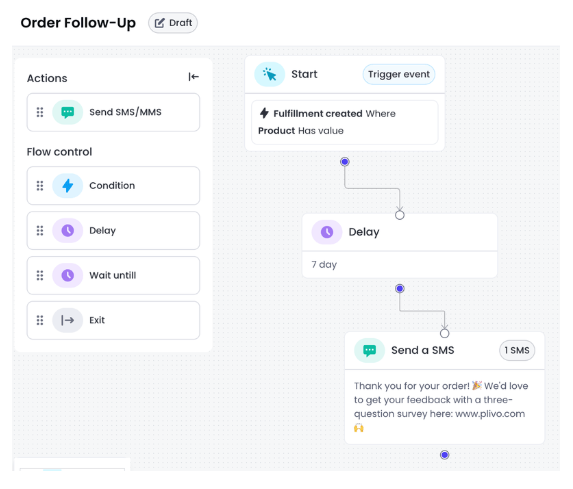
- Seamless appointment reminders: Automate SMS reminders based on appointment dates, customer behavior, or specific triggers, ensuring timely follow-ups that reduce no-shows.

Businesses using Plivo CX for appointment reminders report an average ROI of $71 for every $1 spent, along with a significant reduction in no-shows and improved scheduling efficiency.
With Plivo’s global carrier network, businesses can reduce SMS marketing costs by up to 70% while enhancing their appointment reminder strategy.
Increase your booking efficiency, improve customer satisfaction, and drive better results with automated SMS reminders from Plivo CX.








