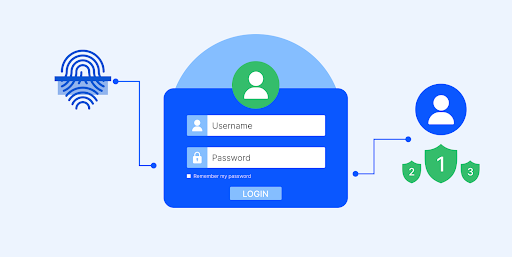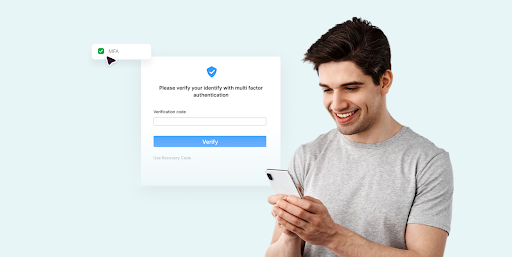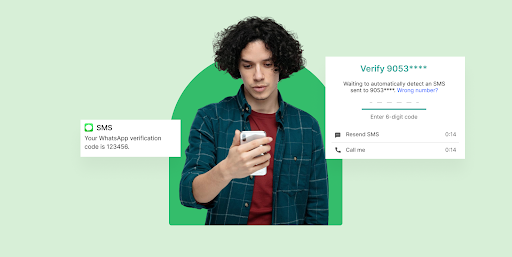In 2024, the cost of a data breach hit an all-time high of $4.88 million—up 10% from the previous year. That's a huge price to pay for any business, especially when nearly half of all breaches involve sensitive customer information like tax IDs, emails, and phone numbers (source). With this in mind, it's time for you to think about better ways to protect your customers—and your bottom line.
Traditional security measures can be intrusive, leaving customers frustrated while you deal with mounting risks. But what if you could offer a seamless, secure experience without the friction? Silent Network Authentication (SAN) might just be the solution you need. It quietly verifies users in the background, ensuring security without adding extra steps for your customers. This approach not only reduces friction but also strengthens protection—letting your users get what they need without interruptions. It’s time to rethink how you approach user authentication, especially when every breach could cost millions.
How Silent Network Authentication works
Silent Network Authentication (SNA) offers a seamless way to verify users without requiring manual input. Unlike traditional authentication methods that rely on passwords or OTPs, SNA leverages mobile network data to confirm a user’s identity in the background. This means users can access services without entering codes, leading to a frictionless experience that enhances security and convenience.
SNA works by directly connecting to the mobile carrier's network to verify phone number possession. This process ensures the authenticity of the user without interrupting their workflow, making it ideal for businesses handling high volumes of customer interactions.
Step-by-Step Authentication process:
- User Initiation: When a user attempts to log in or access a service, their mobile number is automatically detected.
- Authentication Request Sent: The service sends a verification request to the mobile carrier, containing details such as the phone number and device ID.
- Carrier Verification: The carrier checks its network records, including the International Mobile Subscriber Identity (IMSI) and device information, to confirm the user’s authenticity.
- Authentication Decision: If the details match the carrier’s records, the authentication is approved, and the user gains access instantly.
- Session Completion: Once authentication is successful, the session is securely established without requiring user intervention.
Throughout this process, everything happens silently in the background, ensuring that the user experiences no delays or disruptions.
Direct carrier connections for enhanced security
One of the key advantages of SNA is its reliance on direct carrier connections. This eliminates the need for third-party authentication apps and reduces exposure to phishing or hacking attempts. The authentication process occurs at the network level, ensuring that only legitimate devices can access your services.
Since mobile carriers control the verification process, businesses can rely on SNA to provide real-time, fraud-resistant authentication without requiring additional infrastructure.
Dependence on cellular networks: It’s important to note that SNA requires an active cellular connection. If a user is connected to Wi-Fi without mobile data access, the authentication process may fail. Businesses should consider fallback options, such as SMS verification, to accommodate users in such situations.
Plivo’s Verify API ensures reliable authentication through SMS, voice, and WhatsApp, providing businesses with a robust backup solution when cellular network connectivity is unavailable.
Also Read: 7 Best Phone Number Verification APIs in 2024: Ranked & Reviewed
The overview of Silent Network Authentication sets the stage for a comparison with more traditional approaches.
Comparing Silent Network Authentication to Passwords and OTPs
When it comes to securing your customer interactions, traditional authentication methods can create friction. Silent Network Authentication offers a smoother, more secure alternative. Let’s break down how it compares to common methods you’re likely familiar with.
SNA eliminates the need for cumbersome user steps while maintaining strong security. Alternatively, if you are using OTP-based methods, Plivo's Verify API ensures strong security with a seamless experience, offering fraud protection via Plivo's Fraud Shield for added peace of mind. Don’t just take our word for it—Request a free trial now and experience it firsthand.
Beyond the comparison, it's important to understand the technical details of how silent authentication functions. Let's explore the process.
Key benefits of choosing Silent Network Authentication
Silent Network Authentication provides businesses with a frictionless and secure verification method. Below are the core benefits:
- Seamless user experience
Users are verified automatically through their mobile network, eliminating the need for entering codes or passwords. This ensures instant access without interruptions, improving overall customer satisfaction. - Enhanced security
Unlike OTPs or passwords, which are prone to phishing attacks, SNA verifies user identities directly through carrier networks, significantly reducing fraud risks. - Cost-effective implementation
With no need for additional infrastructure or app installations, SNA is easy to implement within existing systems, offering a lower total cost of ownership. - Scalability and flexibility
SNA easily scales with your business needs, providing a reliable solution whether you have a few thousand or millions of users. Its integration with mobile networks ensures consistent performance even as demand increases. - Frictionless customer journey
By removing manual input, SNA improves conversion rates and helps businesses reduce abandonment rates during critical operations, such as transactions and account registrations.
Despite the clear benefits, it's crucial to acknowledge that, like any technology, Silent Network Authentication has certain limitations that should be addressed.
Limitations of Silent Authentication you need to address
While Silent Network Authentication offers a seamless and secure authentication process, it’s not without its challenges. Understanding these limitations can help you decide whether it’s the right fit for your business.
1. Dependency on cellular networks
Silent authentication relies heavily on cellular networks for validation, meaning it only works when users are connected to a mobile carrier, not just Wi-Fi. If a user tries to authenticate while on Wi-Fi, the process will fail. This limits its effectiveness in environments where Wi-Fi usage is dominant, such as in offices or homes.
For instance, imagine an employee trying to authenticate via their work-issued phone while at home, connected to Wi-Fi—they could experience authentication issues unless they switch to cellular data.
2. Limited coverage in certain regions
While mobile networks are widespread, some regions or carriers may not support Silent Network Authentication. In areas with limited carrier support or underdeveloped cellular infrastructure, users could face difficulties completing the authentication process.
If your customer base spans international borders, some users in remote or rural regions might not experience the same seamless authentication as users in more urbanized areas. This could lead to frustration and a less reliable customer experience.
3. User privacy concerns
Silent authentication uses mobile network data, such as the IMSI (International Mobile Subscriber Identity), to authenticate users. Some customers may feel uneasy about their mobile data being used without their active consent. Although this method is secure, transparency and user consent are key.
You might encounter resistance, particularly in industries where customer data privacy is a major concern, such as in healthcare or finance. You’ll need to balance security with user trust by clearly communicating how their data is used.
4. Carrier-specific restrictions
Each mobile carrier may implement silent authentication differently, leading to inconsistencies in how it works across different networks. Some carriers may restrict the data used for authentication, impacting the reliability of the process. This is something to consider if your product or service needs to work universally across multiple carriers.
5. Device compatibility issues
Not all devices are compatible with silent authentication, especially older or non-standard mobile devices. The system relies on GSM authentication protocols, which all device manufacturers may not fully support. If your user base includes a mix of device types, some users could find themselves unable to authenticate seamlessly. In such cases, you might need to provide fallback authentication options, like SMS or email verification, to ensure that every user can access your service.
Plivo’s Verify API can be your go-to backup when Silent Authentication encounters issues. With its reliable process and fraud protection, you can explore volume pricing designed to fit your business's needs, making it a scalable, cost-effective choice.
How Plivo Verify API overcome Authentication challenges
While Silent Network Authentication (SNA) offers a frictionless user experience, it is essential to have a robust fallback solution to address potential challenges such as network dependency, regional coverage limitations, and regulatory compliance. Plivo Verify API provides a comprehensive solution to ensure seamless user verification, enhanced security, and cost-efficient operations across multiple communication channels.
Why choose Plivo Verify API?
Plivo Verify API helps businesses eliminate fake accounts and securely verify users in real-time with an impressive 95% conversion rate, making it an ideal complement to SNA. Whether users are facing connectivity issues or privacy concerns with SNA, Plivo's verification process provides an efficient backup.
Key benefits of Plivo Verify API:
1. Multi-channel verification options
- Reach users through SMS, voice, and WhatsApp, ensuring flexibility even when cellular networks are unavailable.
- Upcoming support for RCS and email verification, further diversifying verification options.
2. Pre-registered sender IDs for instant go-live
- Plivo simplifies compliance by offering pre-approved sender IDs and templates in major regions like the US, UK, and India, enabling businesses to bypass regulatory hurdles and go live within minutes.
3. Fraud prevention with Plivo Fraud Shield
- Prevent SMS pumping fraud with Plivo’s AI-driven fraud detection system at no additional cost, ensuring you only pay for genuine user verifications.
- Businesses have reported 45% reduction in OTP costs and improved fraud protection since implementing Plivo.
4. Seamless integration and developer-friendly APIs
- Plivo's developer-first approach allows easy integration into your existing system with minimal development effort.
- SDKs available for Python, Node.js, PHP, Ruby, Java, .NET, and more, reducing implementation time by 90%.
5. Global reach with localized messaging
- Verify users in 150+ countries, with support for multilingual templates to ensure localized communication.
- Carrier partnerships ensure optimal delivery rates even in regions with strict compliance policies.
7. 24/7 enterprise-grade support
- Round-the-clock support via Slack and phone calls, ensuring businesses get assistance whenever needed.
- Guaranteed same-day response times minimize disruptions to critical verification processes.
Trust Plivo to help you create a safer, smarter, and more seamless verification journey. Take the first step and request your free trial now.