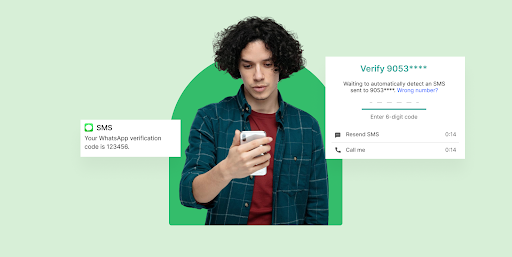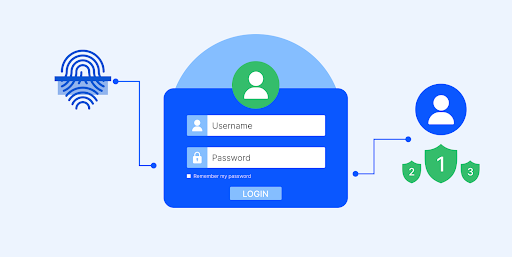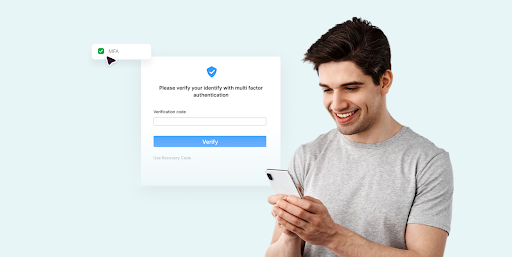Sending a WhatsApp verification code may seem like a simple process, but many users face frustrating issues such as delayed codes, incorrect phone number formatting, or connectivity problems. These challenges can lead to delays in account setup or two-factor authentication (2FA), disrupting the user experience and compromising security.
In this guide, we’ll walk you through how to send a WhatsApp verification code seamlessly, troubleshoot common problems, and ensure your verification process is both efficient and secure.
What is a WhatsApp verification code?
A WhatsApp verification code is a time-sensitive, one-time password (OTP) sent to a user’s mobile phone to verify their identity during account setup or when accessing certain features. This code is generated by WhatsApp and sent via SMS or WhatsApp message.
Use cases for WhatsApp verification codes
Businesses
WhatsApp verification codes are widely used by businesses for user authentication, especially in industries like e-commerce, banking, and healthcare. For example:
- E-commerce: Retailers use WhatsApp verification codes to authenticate users during account signups or to verify a payment method.
- Healthcare: Medical services use WhatsApp for appointment bookings, sending verification codes to confirm patient identity before proceeding with bookings.
Personal use
Individual users may need WhatsApp verification codes when setting up a new account, transferring an account to a new phone, or when logging in from a new device.
Why you need a WhatsApp verification code
Security
The primary reason to use WhatsApp verification codes is to enhance security. As data breaches and identity theft become increasingly common, a simple password is no longer sufficient to secure an account. WhatsApp verification codes provide an additional layer of protection, ensuring only authorized users can access an account.
Account setup
Verification codes are essential when setting up new WhatsApp accounts. When a user installs WhatsApp for the first time or moves to a new phone, they must verify their phone number using a code sent to them via WhatsApp. This ensures that the number is linked to a legitimate account and is in the user’s possession.
Two-factor authentication
For businesses, implementing WhatsApp verification codes is a key component of two-factor authentication (2FA). This second step in the authentication process reduces the risk of unauthorized access by requiring the user to confirm their identity not only through their password but also through a verification code sent to their phone. This adds a crucial layer of security to sensitive operations like banking or personal account management.
How to send a WhatsApp verification code
Sending a WhatsApp verification code can be done in just a few simple steps, especially when using an API service like Twilio. Here's a guide to help you set up and send a WhatsApp verification code:
1. Create a Twilio account and get API keys
First, sign up for a Twilio account if you don’t have one. Once you’ve registered, go to the Twilio console, where you can generate the necessary API keys for integration. These keys are essential for sending messages programmatically through the Twilio platform.
2. Activate WhatsApp in Twilio console
Once you have your Twilio account set up, go to the Messaging section of the Twilio Console and select WhatsApp. You’ll need to activate WhatsApp in your account. This step involves using the Twilio Sandbox for WhatsApp, which allows you to test the service before going live. Follow the instructions in the console to link your phone number to the sandbox.
3. Get a Twilio WhatsApp-enabled number
After activating WhatsApp, you'll be assigned a WhatsApp-enabled number through Twilio. This number will be used to send WhatsApp messages, including your verification codes.
4. Write the code to generate a verification code
Next, write the logic to generate a one-time password (OTP) or verification code. This can be done with simple code that generates a random 6-digit number (or another format if needed). This OTP will be sent to the user via WhatsApp.
5. Send the WhatsApp message with the verification code
Using the Twilio API, send a WhatsApp message containing the verification code to the user’s phone number. The following code snippet in Python demonstrates how to send the verification code:
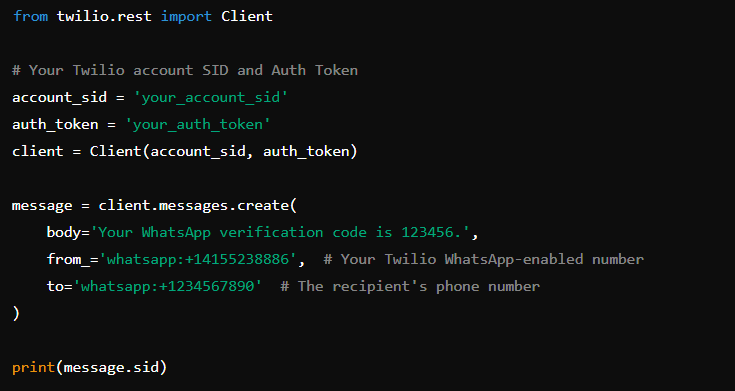
This message will contain the OTP, which the user will need to enter into your app or service to complete the verification process.
6. Test the WhatsApp verification code
Once you’ve set up the system, use Twilio’s testing tools to ensure the message is being sent properly. You can also test your WhatsApp messaging in the Twilio Sandbox before deploying it to a live environment.
7. Go live
After successful testing, you can switch from the sandbox to your production environment, making the WhatsApp verification system available to real users.
By following these steps, you’ll be able to integrate WhatsApp verification into your service and provide users with a seamless, secure verification process.
Troubleshooting issues with WhatsApp verification codes
Common problems:
- Code not received: This is one of the most common issues. Users may not receive the verification code due to network issues, incorrect phone number format, or phone number registration conflicts.
- Delayed messages: Sometimes, the WhatsApp verification code may be delayed due to server issues or high traffic on WhatsApp’s network.
- Code expiry: Users often fail to enter the verification code within the valid time window, causing the code to expire.
Solutions:
- Check phone number format: Always verify that the phone number includes the correct country code.
- Ensure stable network: Make sure that the user has a stable internet connection, as this is essential for receiving WhatsApp messages.
- Avoid overuse of same number: Ensure the number is not already registered with WhatsApp, which may prevent the code from being sent.
Best practices for sending WhatsApp verification codes
Timing
Make sure that the verification code is sent at the right time. Timing is crucial, especially when there’s a short window for users to enter the code before it expires. Always test delivery times to ensure that messages arrive promptly.
Security
Ensure that verification codes are transmitted securely to avoid any potential interception. Use secure channels and encryption to safeguard both the code and the phone number.
User Experience
The process of entering the verification code should be seamless. To improve the user experience, ensure that:
- Users receive clear instructions about what to do if they don’t receive the code.
- Provide a link for users to easily request a new code if necessary.
- Communicate the expiration time of the code, ensuring users know when to expect the next one.
How Plivo simplifies WhatsApp verification
Plivo not only simplifies the process of sending WhatsApp verification codes but also provides additional advantages that can improve the overall efficiency and security of your verification system.
With Plivo’s Verify API, you can easily verify new users in real-time, with a conversion rate of 95%. This ensures a seamless, fraud-free experience for your users, reducing the likelihood of fake account registrations. You can go live in over 150 countries within just minutes, using Plivo's pre-registered sender IDs and templates to bypass regulatory paperwork.
Here’s how Plivo’s solutions make it easier and better than other providers like Twilio:
- Alerts and Notifications: Plivo offers best-in-class conversion rates, ensuring that your messages are delivered reliably to users and enhancing authentication across multiple channels.
- Fraud Prevention: Plivo’s Fraud Shield solution helps protect your business by eliminating fake accounts and saving on SMS pumping fraud expenses at no extra cost.
- Cost Efficiency: With Plivo, there are no hidden charges for verification. You only pay for channel costs, ensuring significant savings on each verification attempt.
- Seamless Integration: Plivo’s developer-first approach allows for quick implementation. With sample code and a one-sprint setup, your business can be up and running in no time, with 90% less implementation time than other solutions.
- Customizable OTP Settings: Plivo lets you customize OTP settings, such as sending messages in multiple languages or easily switching templates and configurations, all without complex code changes.
- Auto-Fill OTP: When users receive an OTP on their Android devices, Plivo can configure the code to auto-fill into the app, eliminating the need for manual entry and improving the overall user experience.
- Quick Support: With Plivo, you get round-the-clock support via Slack and phone calls, ensuring you get same-day responses whenever you need assistance.
Plivo’s Verify API is designed to streamline user verification while saving you time and costs, making it the ideal solution for businesses looking to secure and scale their verification processes with WhatsApp.
Get started with Plivo today and optimize your verification process for better efficiency, security, and cost savings!