Introduction
High-quality customer interactions are crucial for maintaining the service standard that gives your business a competitive advantage. Today, Plivo is making it easier than ever to maintain that standard with an application that analyzes call quality using Plivo’s audio stream, paired with various AI-driven transcription and sentiment analysis services. To illustrate, Amazon Transcribe and Amazon Comprehend integrate easily with Plivo’s Voice API. Any AI service for transcription and sentiment analysis could work, but we’ll use these popular products to demonstrate how the API works. If you’re unfamiliar with these two Amazon products, here’s a quick primer:- Amazon Transcribe is an automatic speech recognition service that uses machine learning models to convert audio to text.
- Amazon Comprehend is a natural-language processing (NLP) service that uses machine learning to uncover valuable insights and connections in text.
The need for contact center quality assurance
Businesses that rely on live phone conversations for customer support or sales must monitor the quality of those calls. Identifying trends, analyzing call sentiment, and pinpointing areas for improvement are essential for evaluating call agent performance, enhancing customer satisfaction, and driving business growth. Traditional methods of call quality analysis can be time-consuming and resource-intensive. Our application offers an efficient and automated solution powered by cutting-edge technology.Ensure contact center quality with Plivo’s audio streaming feature
We have created a sample application that initializes the WebSocket for real-time transcription. Use this app as a demo to facilitate a scenario where one party initiates a call to a phone number on the Plivo platform, which then calls another party. During the conversation between both parties, the audio stream of each party is transmitted via WebSocket to a reference connection for transcription. Subsequently, the transcripts are forwarded to the reference connection for sentiment analysis.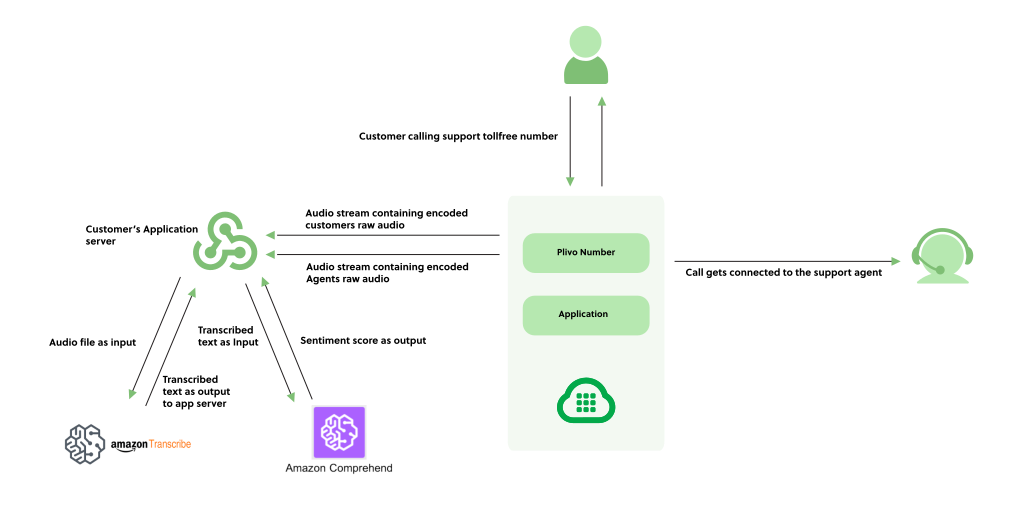
- Manage an inbound call
- Initiate a call to the second party
- Set up an audio stream for each participant
- Collect individual transcripts for each participant
- Send transcripts for sentiment analysis
- Receive distinct sentiment scores for each participant’s spoken sentences
Get started: set up Voice API to initiate an audio stream
Interested in trying this application? Follow these steps to get started.- Sign up with Plivo.
- Procure a number via the API or console.
- Associate the number with an application responsible for initiating a call to the agent and establishing audio streaming over the WebSocket to your application. A sample reference is shown below.
Set up Amazon Transcribe and Amazon Comprehend
- Visit Plivo’s audio stream integration guide, hosted on GitHub.
- Follow the instructions as described in this repository.
Please note: While our example uses Amazon Transcribe and Amazon Comprehend, you can integrate any transcription and sentiment analysis tools that fit your needs.
Test the application
- Dial the phone number linked to the application to trigger the call to the agent and establish the audio stream.
- The customer and agent are connected on call and the encoded raw audio is transmitted over the WebSocket.
- Observe the raw audio being transcribed and stored using your chosen transcription service.
- Send the transcription to your chosen NLP service for sentiment analysis upon call disconnection.