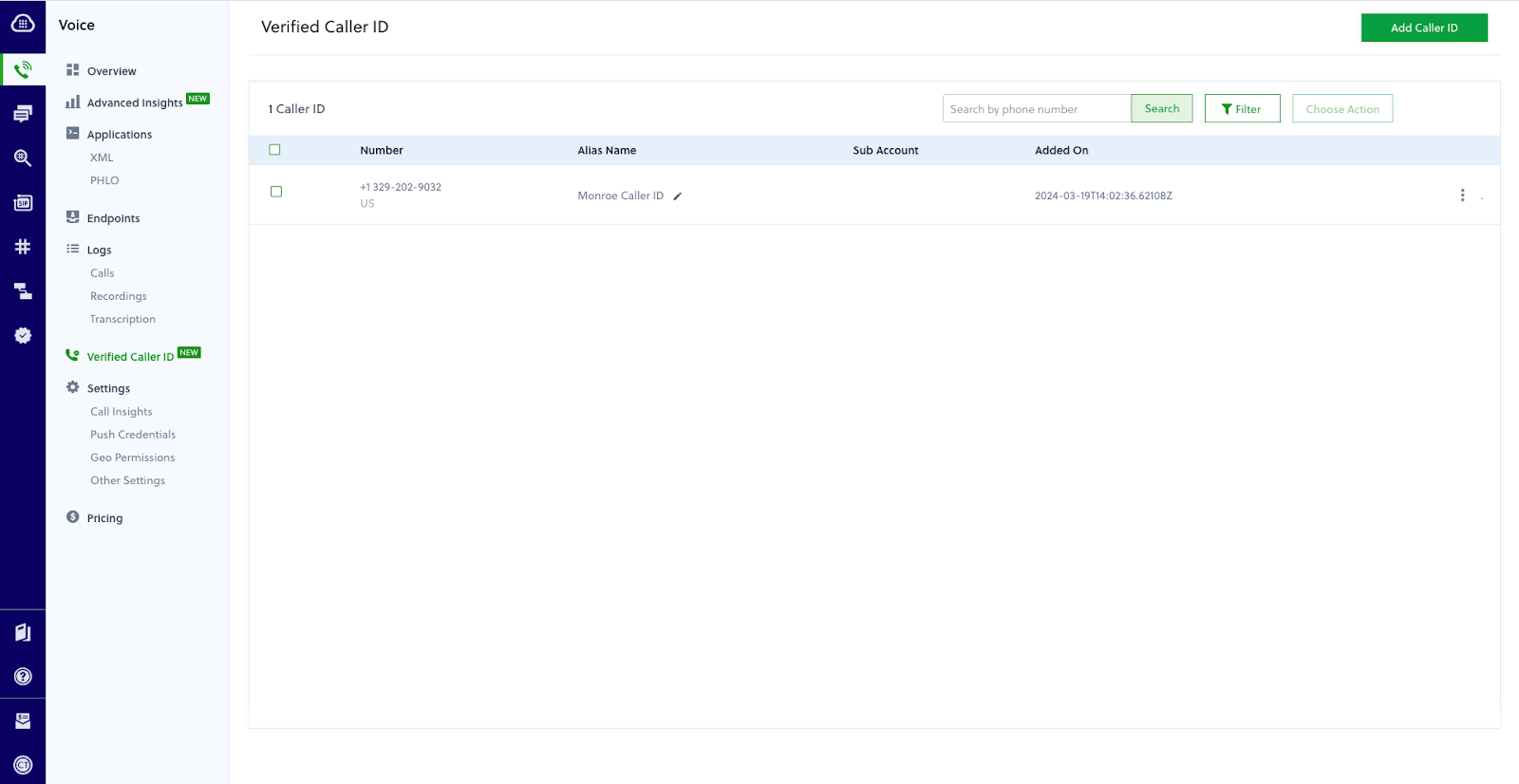Why should you verify a caller ID?
The rise of call spoofing poses a significant challenge for businesses globally. This fraudulent practice uses technology to mimic calls from local numbers, reputable companies, government agencies, or genuine contacts. Plivo’s Verified Caller ID, designed to combat call spoofing, strengthens outbound call credibility by ensuring number verification before their utilization as the outbound caller ID.Verify your caller ID using Plivo’s APIs
Initiate the verification process using Plivo’s Verified Caller APIs/SDK according to the guides linked below. Plivo will initiate the OTP through the channel you select.Code
Verify your one-time passcode (OTP) via API
As part of the caller ID verification process, you will need to confirm your phone number by receiving an OTP. Follow the guides linked below to verify your OTP using APIs and SDK. Once the OTP is confirmed, you can use the verified number as a caller ID.Code
Verify your caller ID using the Plivo console
You can verify your caller ID on the Plivo console by taking the following steps.- Log in to the Plivo console.
- Go to Voice → Verified Caller ID.
- Choose “Verify Your First Number.”
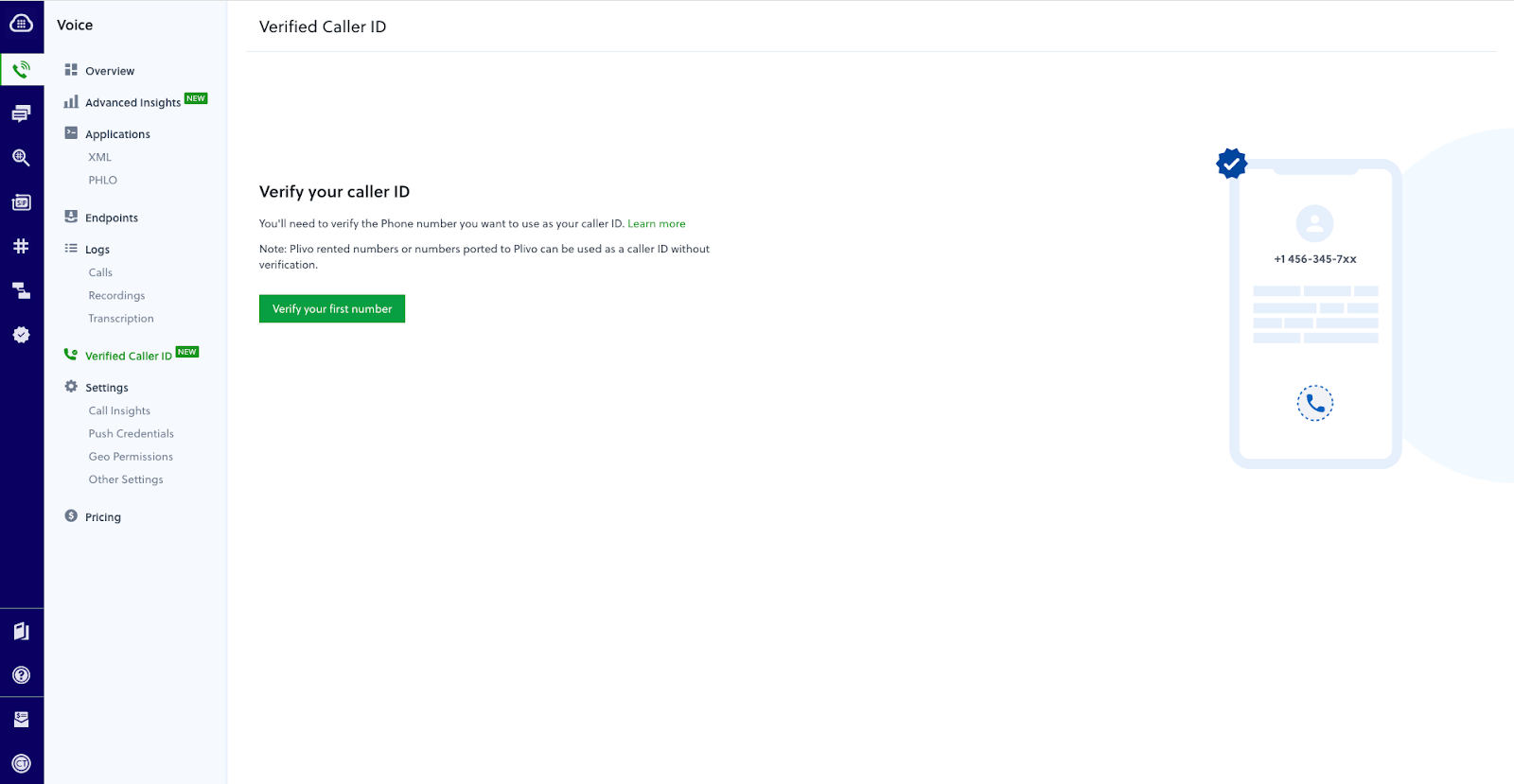
- Enter the alias name, the number requiring verification, and the verification method. If you’re a reseller verifying for your client, select the sub-account.
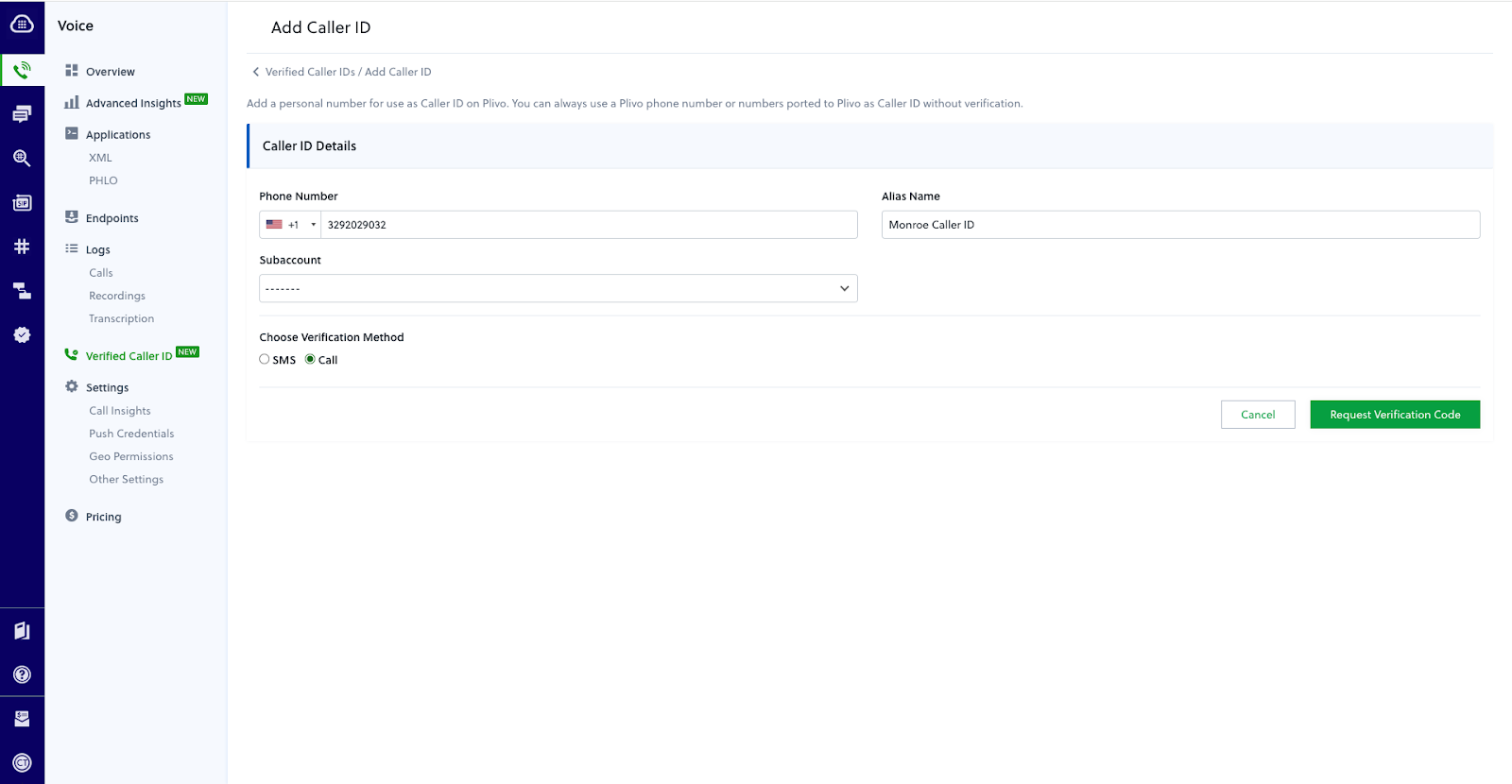
- After selecting “Request Verification Code,” you’ll receive the code via SMS or voice, depending on the method you selected.
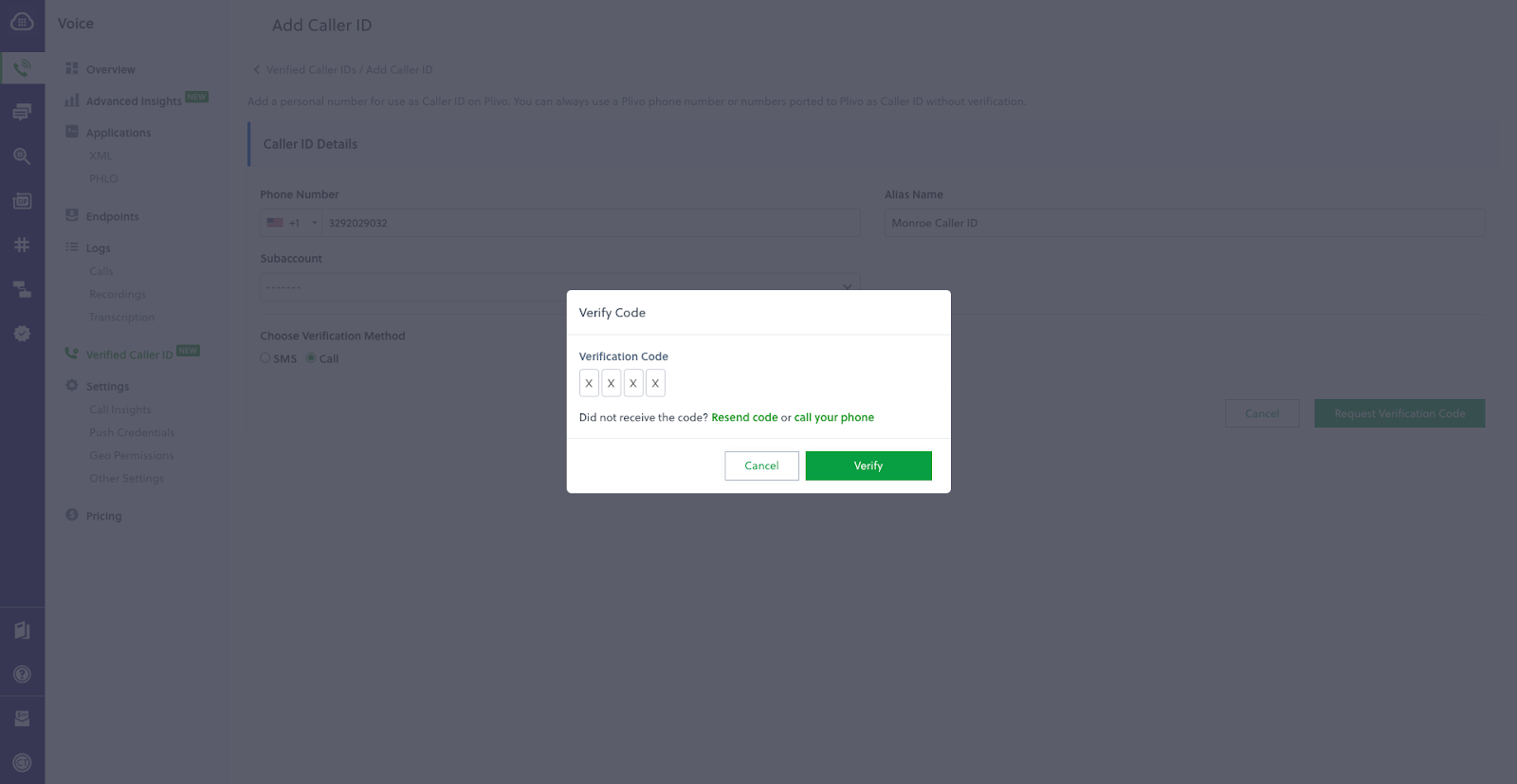
- Upon successful verification, your number will be added to the Verified Caller ID list. You can then use the verified number as a caller ID to place outbound calls.