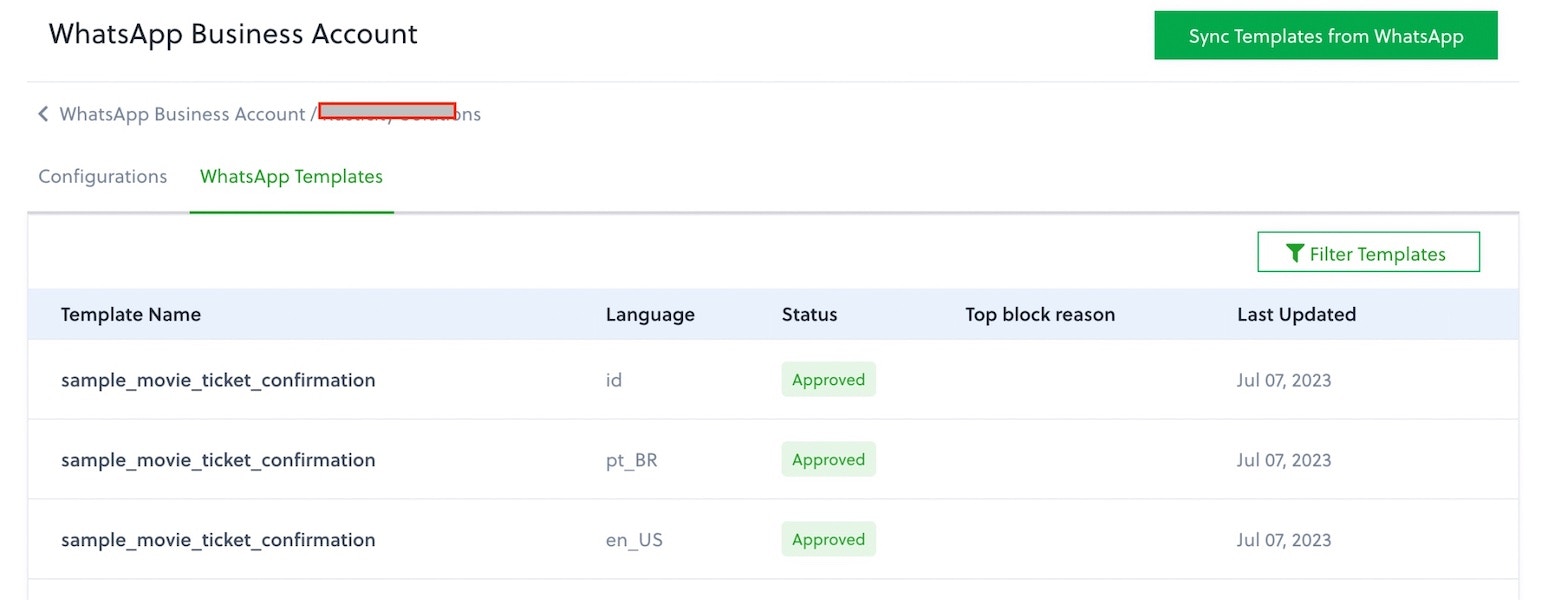Template information on the Plivo console
You can view template information from the Plivo console. Go to Messaging > WhatsApp Business Account > Selected WhatsApp Business Account > Templates and click on the second tab, WhatsApp Templates. Click on Sync Templates from WhatsApp to fetch the latest template details from Meta. Along with the template language and status, this view also shows why recipients are blocking your messages. Maintain the quality of your account by monitoring the Top Block Reason values and addressing any patterns that cause reported problems.