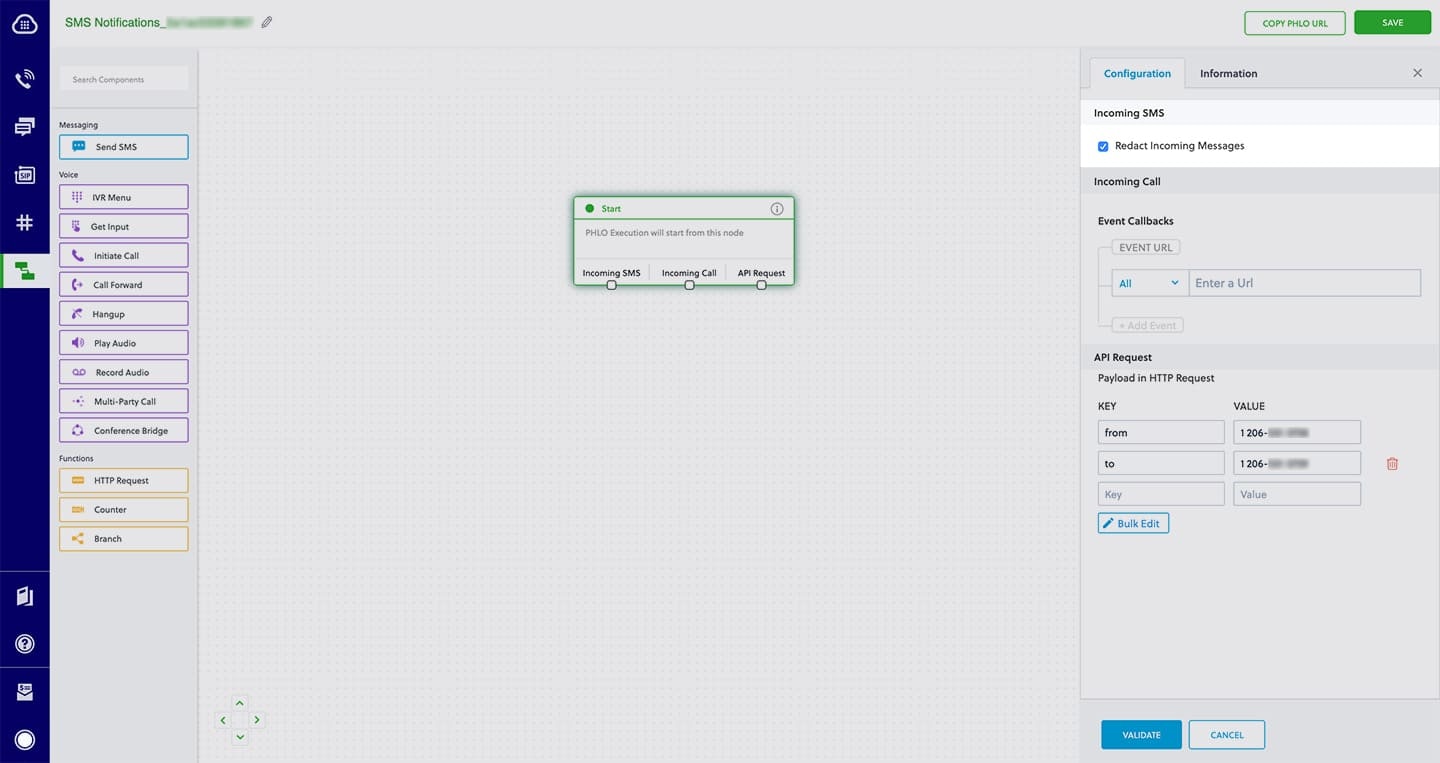Outbound SMS redaction
When outbound SMS message redaction is enabled:- The last three digits of the destination number are redacted (replaced with ***).
- The actual message content is redacted and replaced with ***Text Content Redacted***.
- Redaction is applied on
- Server logs
- Console debug logs
- Console debug UI
- Customer callbacks
Console logs UI
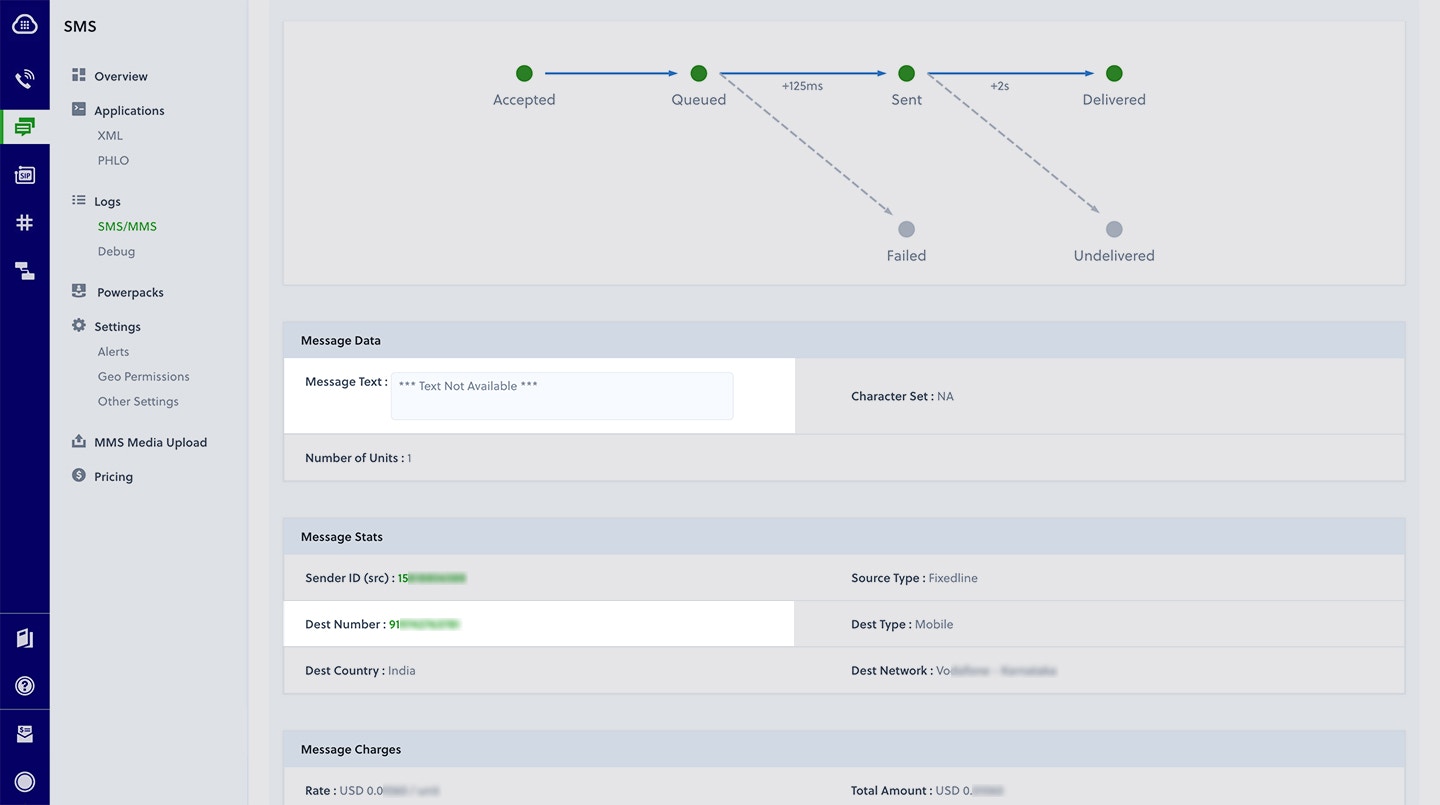
How to enable outbound SMS and MMS redaction
Plivo offers a simple way to redact the content and destination number of an outbound SMS or MMS message. Set the log request parameter of the Send SMS API request tofalse. The default value is true: outbound messages are not redacted unless the log request parameter is explicitly set to false.
We also support partial redaction of your messaging data. To enable partial redaction,
- set the log request parameter of the Send SMS API request to content_only to log message content and redact the phone numbers; or,
- set the log request parameter of the Send SMS API request to number_only to log phone number data and redact the message content.
Code samples
PHLO
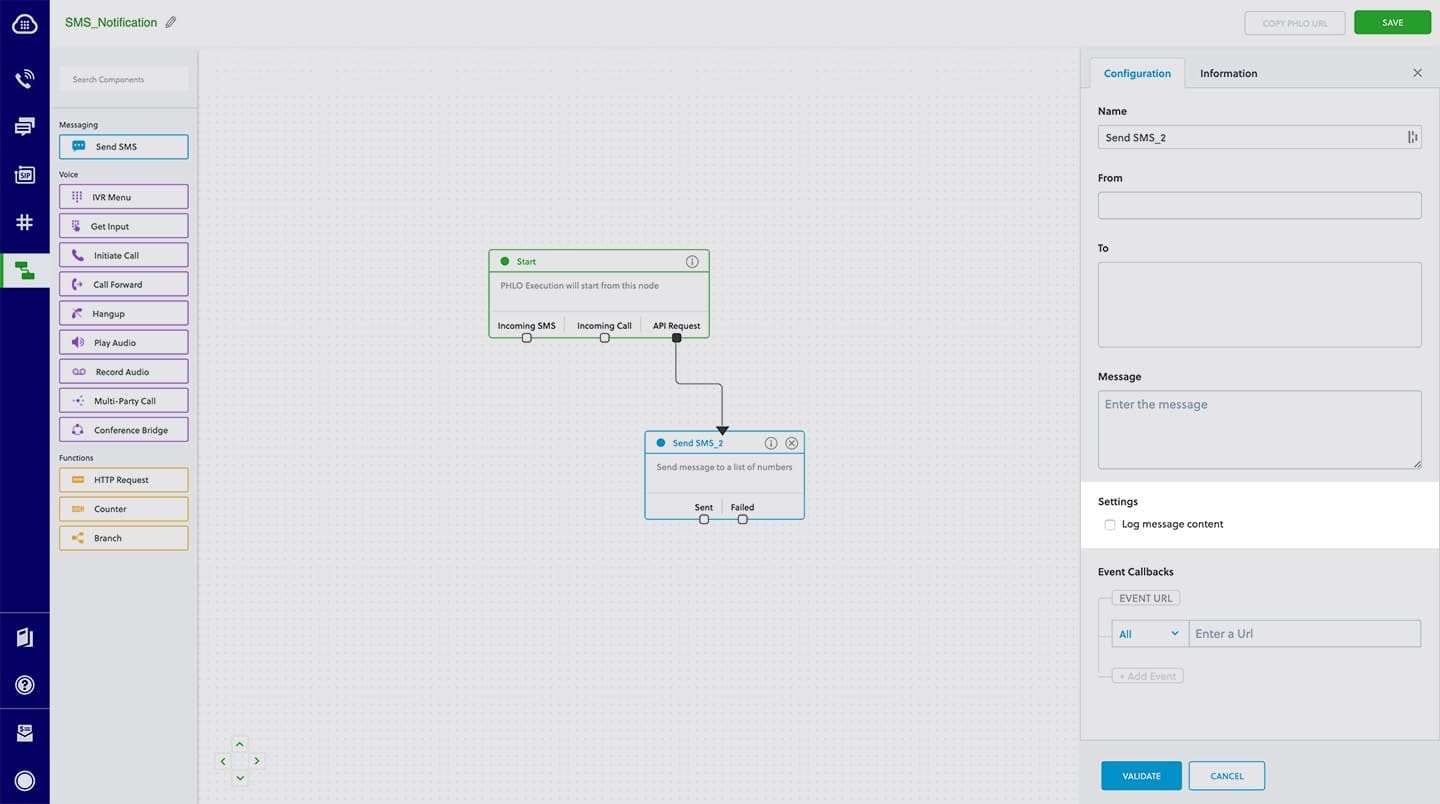
Inbound SMS redaction
When inbound SMS message redaction is enabled:- The last three digits of the originating number are redacted (replaced with ***).
- The actual message content is redacted and replaced with ***Text Content Redacted***.
- Redaction is applied on
- Server logs
- Console debug logs
- Console debug UI
Console logs UI
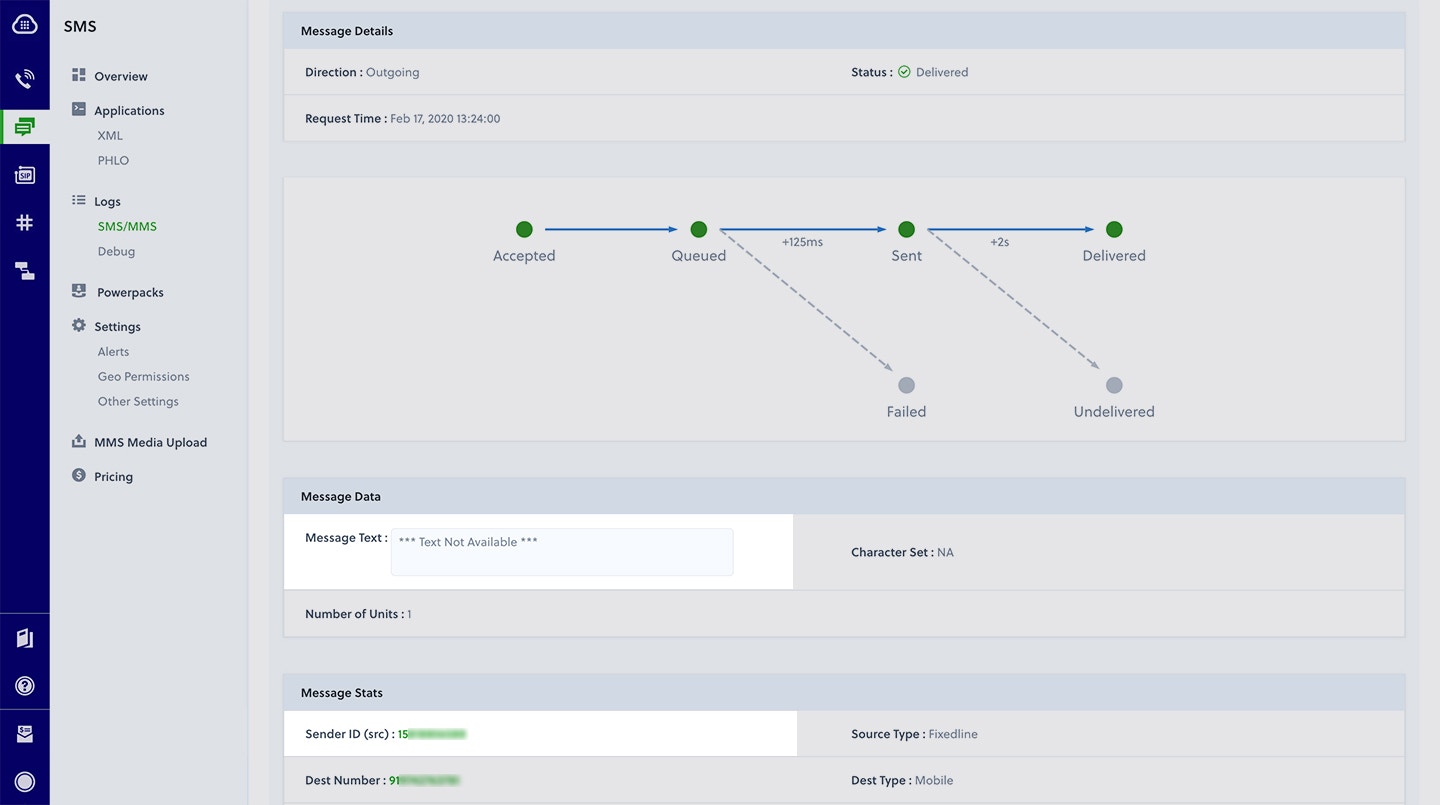
Inbound MMS redaction
When inbound message redaction is enabled:- The source number is redacted in logs and in the Message Detail Record (MDR).
- Hyperlinks for attached media are logged anywhere on Plivo server logs, including callback logs.
- Media subresources for the received media are created and will remain accessible. They may be deleted by explicitly invoking the Delete Media API to delete the media files hosted on Plivo servers.
How to enable inbound SMS and MMS redaction
You can control inbound SMS and MMS redaction at the application level. Setting the application-level flag log_incoming_messages tofalse enables redaction. The default value is
true, so inbound messages are not redacted unless the flag is explicitly set to
false. The text and from_number fields are redacted when redaction is enabled.
When message redaction is enabled for an application, incoming messages to Plivo phone numbers associated with the application are redacted.
Note: If inbound messages are redacted, Plivo cannot debug or recover message content if there are any issues with the callback URL.
Code samples
Console UI
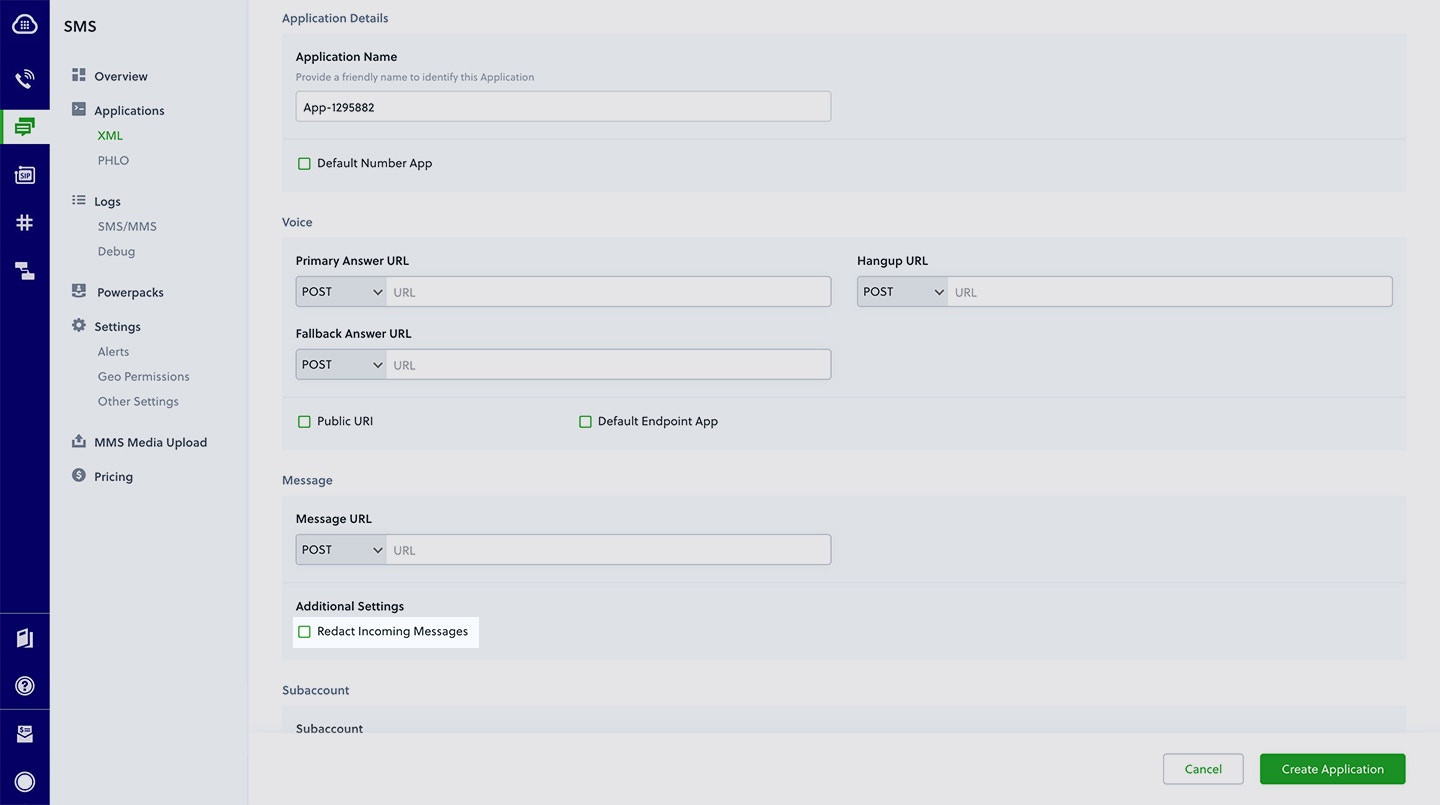
PHLO