Updating a Powerpack
To modify or update your Powerpack
- Log in to the Plivo console and navigate to Messaging > Powerpacks to view all of your Powerpacks.
- Select the Powerpack you wish to modify or update.
- In the Properties section, modify Sticky Sender by enabling or disabling it, then click Update.
- In the Properties section, modify Local Connect by enabling or disabling it, then click Update.
-
To manually remove phone numbers from your number pool, first click on View Numbers.
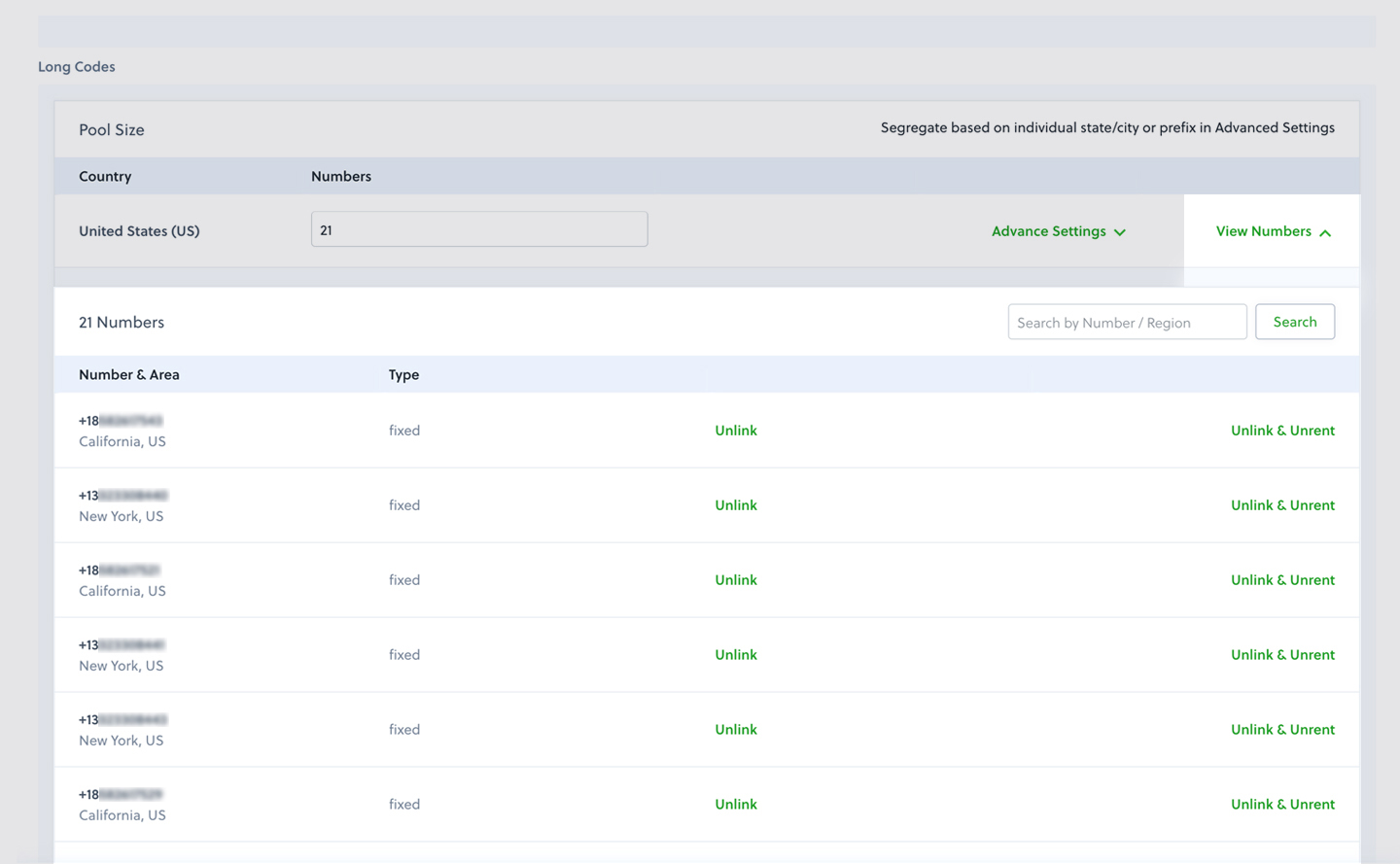
- Select Delete & Unrent for the numbers you wish to remove from your number pool.
Rate this page
🥳 Thank you! It means a lot to us!
×
Help Us Improve
Thank you so much for rating the page, we would like to get your input
for further improvements!
Subscribe to Updates
Thank you for your feedback!
