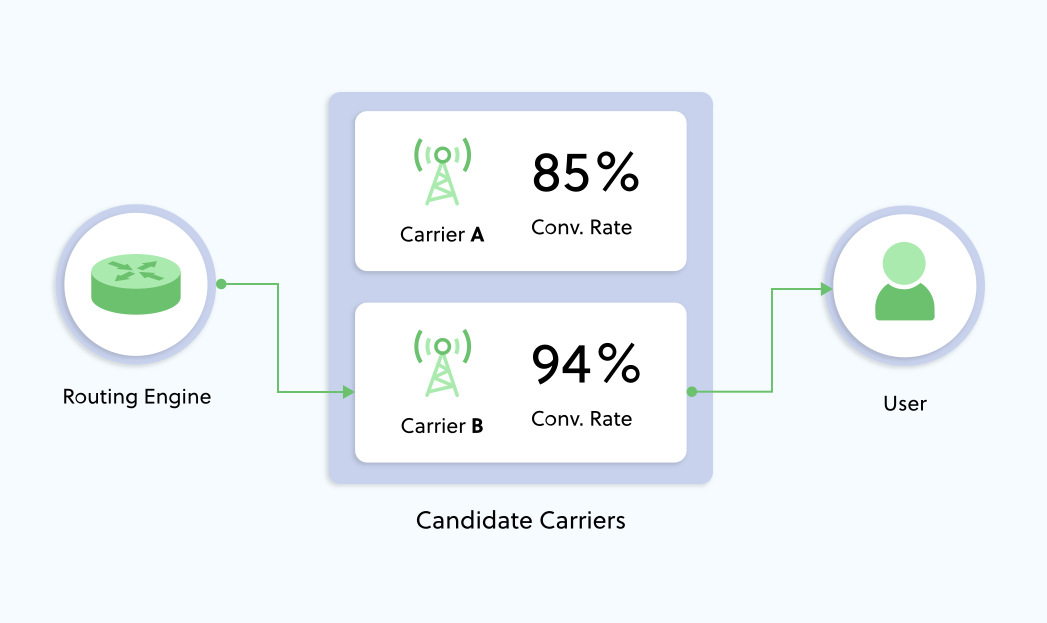
Marking messages as trackable
To get conversion feedback, set the trackable request parameter of the Send SMS API request totrue for your 2FA/OTP SMS messages. Setting trackable to
true implies that you intend to report conversion feedback for the message.
Reporting successful conversions to Plivo
When an end user successfully authenticates using the verification code sent to them via Plivo, make a POST request to this API endpoint to report the conversion to Plivo:POST
Required headers
The API only accepts input of the typeapplication/json. All POST requests must be passed as JSON with the Content-Type header set to application/json.
Request parameters
-
statusmandatory, string The status of the conversion, which can be one ofCONVERTED,NOT_CONVERTED, orCONVERTED_WITH_OTHERS. Trackable messages for which a conversion API request is not received are consideredNOT_CONVERTEDby default. -
timestampmandatory, string The timestamp of when the status changed, which will usually be different from the timestamp at which the message was sent. The timestamp must be in RFC 8601 format; for example, 2020-08-01T11:32:26Z.